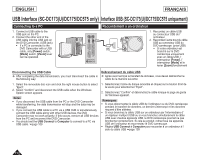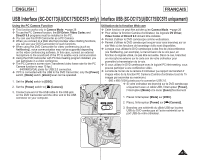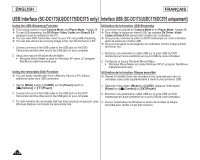Samsung SC DC173U User Manual (ENGLISH) - Page 117
Self Diagnosis Display in <M.Cam/M.Player> Modes SC-DC173U/DC175/DC575 only
 |
UPC - 036725301726
View all Samsung SC DC173U manuals
Add to My Manuals
Save this manual to your list of manuals |
Page 117 highlights
ENGLISH FRANÇAIS Troubleshooting Dépannage Self Diagnosis Display in Modes (SC-DC173(U)/DC175/DC575 only) Écran Auto-diagnostic en modes (SC-DC173(U)/DC175/DC575 uniquement) Display No memory card! Memory card full Blinking Informs that... Slow (M.Cam) There is no Memory - (M.Player) Card in the DVD Camcorder. Slow There is not enough memory to record. Memory card Slow read error The DVD Camcorder can not playback. Memory card Slow write error The DVD Camcorder can not record. Not formatted! Slow No file! - Write protect ! Slow The Memory Card needs to format. There are no images recorded on the Memory Card. The Memory Card is record protected. Action Insert a Memory Card. Change to a new Memory Card. Erase recorded image. Format a Memory Card or insert Memory Card recorded on this DVD Camcorder. Format a Memory Card or change to a new Memory Card. Format a Memory Card. page 99 Record new images. Release the write protect tab on the Memory Card. Écran Clignotant Vous informe de... Action No memory card! Lente M.Cam) Aucune carte mémoire Insérez d'une carte - (M.Player) dans le caméscope. mémoire. Memory card Lente full Espace mémoire insuffisant. Remplacez la carte mémoire. Supprimez les images enregistrées. Memory card Lente read error Le caméscope ne peut Formatez la carte mémoire effectuer la lecture. ou insérez une carte mémoire enregistrée sur ce DVD caméscope. Memory card Lente write error Le caméscope ne peut Formatez la carte effectuer l' mémoire ou insérez une enregistrement. carte mémoire neuve. Not formatted! Lente La carte mémoire Formatez une carte nécessite un formatage. mémoire. page 99 No file! - Aucune image enregistrée sur la carte mémoire. Enregistrez de nouvelles images. Write protect ! Lente La carte mémoire est Libérez le volet de protection en protégée en écriture. écriture sur la carte mémoire. Caution When there is dew condensation, put aside for a while before using What is Dew Condensation? Dew condensation happens when a DVD Camcorder is moved to a place where there is a significant temperature difference from the previous place. In other words, the water vapor in the air turns into dew because of the temperature difference, and it condensates like dew on the external or internal lenses of the DVD Camcorder and on the reflection lens and the surface of the disc which are related to playback. When this happens, you temporarily may not use the record or play functions of the DVD Camcorder. Also, it may cause a malfunction or damage to the DVD Camcorder when using the device with the power on while there is dew condensation. What can I do? Turn the power off and detach the battery pack, and leave it in a dry area for 1~2 hours before using it. When does the dew condensation occur? When the device is relocated to a place with a higher temperature than the previous location, or when using it in a hot area suddenly, it will cause condensation. 1) When recording outside in cold weather during the winter and then using it in indoors. 2) When recording outside in hot weather after being indoors or inside a car where the AC was running. Attention Si de la condensation s'est formée, laissez le DVD caméscope de côté pour un moment Qu'elle est la cause de la condensation ? La condensation se produit lorsque qu'une caméra vidéo est déplacée dans un endroit ou la différence de température est marquée comparée à celle du dernier emplacement En d'autres mots, les vapeurs d'eau de l'air se condensent en raison de la différence de température ; elles se condensent come de la rosée sur les objectifs internes et externes de la caméra vidéo, sur les lentilles de réflection et sur les disques nécessaires à la lecture. Si cela se produit, il est probable que vous ne pourrez pas utiliser temporairement votre caméra vidéo pour enregistrer ou pour la lecture. De plus, cela pourrait produire une dysfonction ou endommager la caméra vidéo lorsque vous l'utilisez sous tension lorsqu'il y a de la condensation. Que puis-je faire ? Mettez la caméra hors tension et enlevez le bloc-piles; rangez-la dans un endroit sec pour une ou deux heures avant de l'utiliser. Quand la condensation se produit-elle ? La condensation se produit lorsque l'appareil est relocalisé en un autre endroit plus chaud que le dernier emplacement, ou si vous l'utilisez dans un endroit réchauffé rapidement. 1) Lorsque vous enregistrez en extérieur par température froide de l'hiver et que vous l' utilisez ensuite en intérieur. 2) Lorsque vous enregistrez en extérieur par température chaude en sortant d'un endroit ou d' une auto climatisée. 117