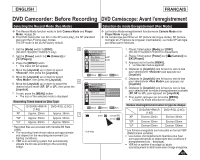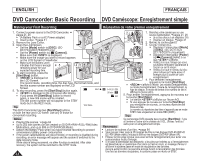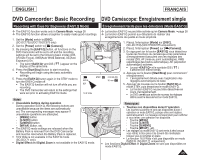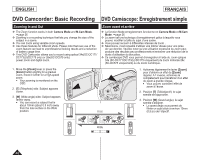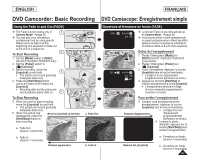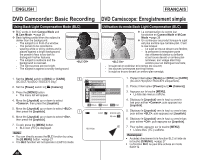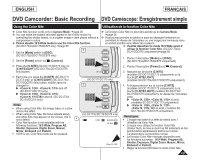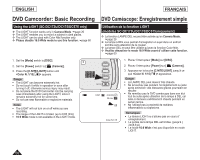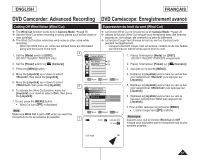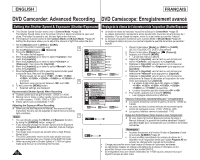Samsung SC DC173U User Manual (ENGLISH) - Page 47
Ouverture et fermeture en fondu FADE, Using the Fade In and Out FADE - dvd camera recorder
 |
UPC - 036725301726
View all Samsung SC DC173U manuals
Add to My Manuals
Save this manual to your list of manuals |
Page 47 highlights
ENGLISH FRANÇAIS DVD Camcorder: Basic Recording DVD Caméscope: Enregistrement simple Using the Fade In and Out (FADE) The Fade function works only in 3 Camera Mode. page 26 You can give your recording a professional look by using special effects such as fade in at the beginning of a sequence or fade out at the end of a sequence. 4 To Start Recording 1. Set the [Mode] switch to [DISC]. (SC-DC173(U)/DC175/DC575 only) 2. Set the [Power] switch to [ (Camera)]. 3. Before recording, move the [Joystick] up and hold. 5 The picture and sound gradually disappear (fade out). 4. Press the [Start/Stop] button and at the same time release the [Joystick]. Recording starts and the picture and sound gradually appear (fade in). 6 To Stop Recording 5. When you wish to stop recording, move the [Joystick] up and hold. The picture and sound gradually disappear (fade out). 6. When the picture has disappeared, press the Move the [Joystick] up and hold. [Start/Stop] button to stop recording. a. Fade Out (Approx. 4 seconds) b. Fade In (Approx. 4 seconds) Gradual appearance Ouverture et fermeture en fondu (FADE) STBY SP 0:00:00 -RW 30 min VR La fonction Fade ne peut être activée qu' en Camera Mode . page 26 Vous pouvez donner à votre enregistrement un aspect professionnel en utilisant des effets spéciaux comme l'ouverture ou la fermeture en fondu au début ou à la fin d'une séquence. a. Fade Out REC SP REC SP STBY SP 0:00:20 -RW 30 min VR 001 0:00:30 -RW 30 min VR 001 0:00:40 -RW Début de l'enregistrement 1. Placez l'interrupteur [Mode] sur [DISC] (SC-DC173(U)/DC175/DC575 uniquement). 2. Placez l'interrupteur [Power] sur [ (Camera)]. 3. Avant d'enregistrer, déplacez la touche [Joystick] vers le haut et maintenez. L'image et le son disparaissent progressivement (fermeture en fondu). 4. Appuyez sur la touche [Start/Stop] et relâchez simultanément la touche [Joystick]. L'enregistrement démarre et l'image et le son reviennent progressivement (ouverture en fondu). 30 min VR Pour arrêter l'enregistrement 5. Lorsque vous souhaitez terminer l' enregistrement, déplacez la touche [Joystick] vers le haut et maintenez. L'image et le son Gradual disappearance disparaissent progressivement (fermeture en fondu). 6. Lorsque la photo disparaît, appuyez sur la touche [Start/Stop] pour arrêter l'enregistrement. b. Fade In Release the [Joystick] a. Fermeture en fondu (environ 4 secondes) b. Ouverture en fondu (environ 4 secondes) 47