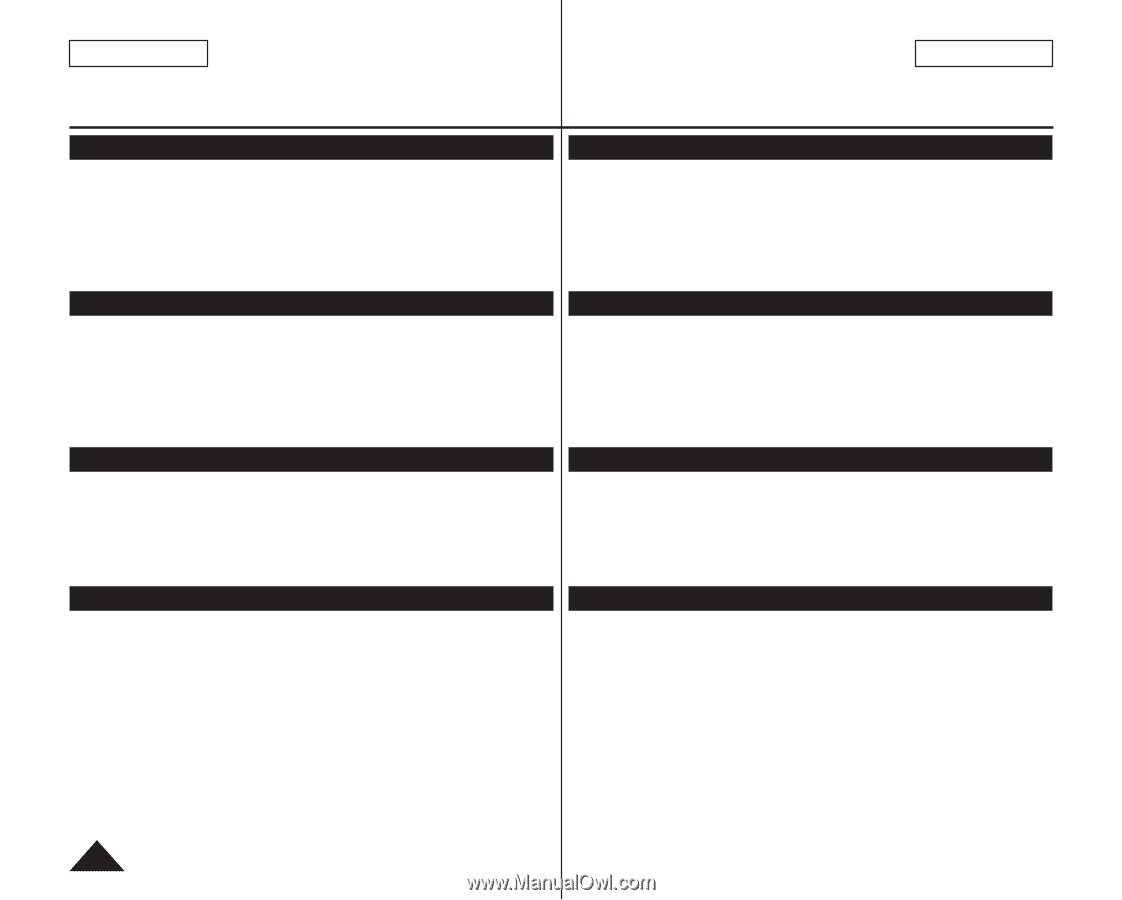ENGLISH
FRANÇAIS
4
DVD Caméscope: Répertoire de lecture
...............................................
69
Création d’un nouveau répertoire de lecture (New Playlist)
.................................
69
Lecture d’un répertoire de lecture
.......................................................................
70
7Supprimer un répertoire de lecture (Delete)
......................................................
71
Addition de scènes à un répertoire de lecture (Scène-Add)
.................................
72
Modification de l’ordre de lecture des scènes d’un répertoire de lecture (Scène-Move)
.73
Suppression de scènes d’un répertoire de lecture (Scène-Delete)
.....................
74
Suppression d’une partie d’un répertoire de lecture (Scène - Partial Delete)
.....
75
DVD Camcorder: Disc Manager
.............................................................
77
Renseignements sur disque (Disk Info)
..............................................................
77
Modification du nom de disque (Disk Info-Rename)
...........................................
78
Formatage d’un disque (Disc Format)
.................................................................
79
Finaliser un disque (Disc Finalize)
......................................................................
80
Lecture sur un ordinateur équipé d’un lecteur DVD
.............................................
81
Lecture d’un disque finalisé sur un lecteur ou graveur DVD
...............................
81
Non finalisation d’un disque (Disc Unfinalize)
.....................................................
82
DVD Caméscope: Raccordement
..........................................................
83
Réglage de l’E/S AV (modèles SC-DC175/DC575 uniquement)
..........................
83
Visionner des enregistrements sur le téléviseur
...................................................
84
Copie d’un disque sur une cassette
.....................................................................
86
Utilisation de Voice Plus
.......................................................................................
87
Enregistrement (Copie) d’un programme télévisé ou d’une cassette vidéo
sur un disque
(modèles SC-DC175/DC575 uniquement)
......................................
88
Mode Digital Still Camera (SC-DC173(U)/DC175/DC575 uniquement)89
Utilisation de la carte mémoire (carte mémoire utilisable) (non fournie)
..............
89
Fonctions de la carte mémoire
......................................................................
89
Insertion d’une carte mémoire
......................................................................
89
Ejection d’une carte mémoire
.......................................................................
89
Organisation des dossiers et fichiers de la carte mémoire
...................................
90
Sélection d’une qualité de photo (Photo Quality)
.................................................
91
Réglage de la taille de photo (Photo Size)(SC-DC575 uniquement)
...................
92
Choix du numéro de fichier (File No.)
...................................................................
93
Enregistrement d’une image figée (JPEG) sur la carte mémoire
.........................
94
Visionner des images figées (JPEG)
....................................................................
95
Protection contre la suppression accidentelle (Protect)
.......................................
96
Table des matières
DVD Camcorder: Playlist
.......................................................................
69
Creating a New Playlist (New Playlist)
................................................................
69
Playing the Playlist
..............................................................................................
70
Deleting a Playlist (Delete)
..................................................................................
71
Adding Scenes to Playlist (Scene-Add)
...............................................................
72
Changing the Order of Scene Playing within a Playlist (Scene-Move)
................
73
Deleting Scenes from Playlist (Scene-Delete)
....................................................
74
Deleting a Section of a Playlist (Scene - Partial Delete)
.....................................
75
DVD Camcorder: Disc Manager
.............................................................
77
Disc Information (Disc Info)
.................................................................................
77
Editing the Disc Name (Disc Info-Rename)
.........................................................
78
Formatting a Disc (Disc Format)
..........................................................................
79
Finalizing a Disc (Disc Finalize)
..........................................................................
80
Playing Back on a PC with DVD drive
..................................................................
81
Playing back a finalized disc on a DVD Player/Recorder
....................................
81
Unfinalizing a Disc (Disc Unfinalize)
....................................................................
82
DVD Camcorder: Connection
................................................................
83
Setting the AV In/Out (SC-DC175/DC575 only)
....................................................
83
Viewing Recordings on TV
...................................................................................
84
Copying a Disc onto a Tape
..................................................................................
86
Using the Voice Plus
............................................................................................
87
Recording (Copying) a TV Program or Video Tape onto a Disc
(SC-DC175/DC575 only)
......................................................................................
88
Digital Still Camera Mode (SC-DC173(U)/DC175/DC575 only)
............
89
Using a Memory Card (Usable Memory Card) (not supplied)
..............................
89
Memory Card Functions
................................................................................
89
Inserting a Memory Card
..............................................................................
89
Ejecting a Memory Card
...............................................................................
89
Structure of Folders and Files on the Memory Card
............................................
90
Selecting the Photo Quality (Photo Quality)
.........................................................
91
Setting the Photo Size (Photo Size) (SC-DC575 only)
.........................................
92
Setting the File Number (File No.)
........................................................................
93
Taking a Photo Image (JPEG) on a Memory Card
...............................................
94
Viewing Photo Images (JPEG)
.............................................................................
95
Protection from accidental Erasure (Protect)
.......................................................
96
Contents