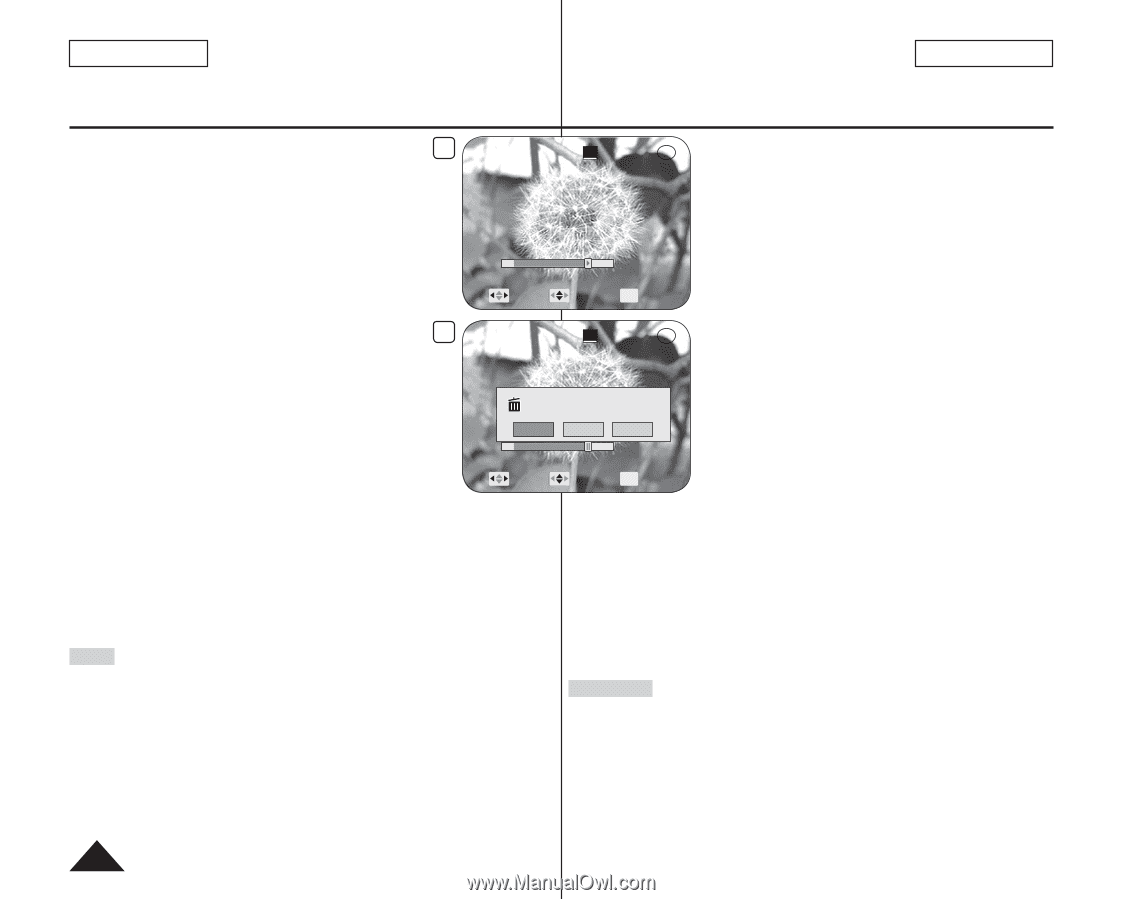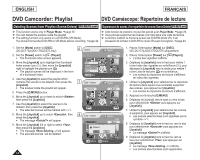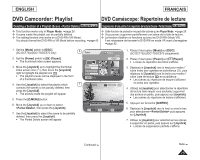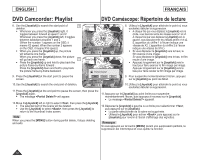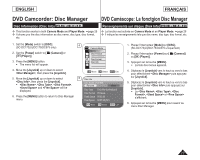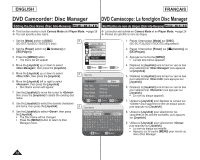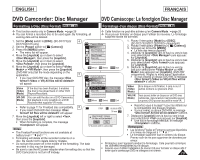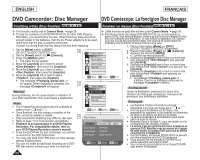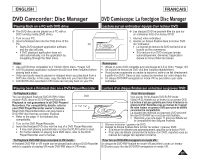Samsung SC DC173U User Manual (ENGLISH) - Page 76
Joystick], <Partial Delete?>, <Yes>, <Back>, Remarque, MENU]
 |
UPC - 036725301726
View all Samsung SC DC173U manuals
Add to My Manuals
Save this manual to your list of manuals |
Page 76 highlights
ENGLISH FRANÇAIS DVD Camcorder: Playlist DVD Caméscope: Répertoire de lecture 8. Use the [Joystick] to search the start point of 10 deletion. Whenever you press the [Joystick] right, it toggles between forward at speed 1 and 2. Whenever you press the [Joystick] left, it toggles between backward at speed 1 and 2. (When the number 1 appears on the OSD, it means X2 speed. When the number 2 appears on the OSD, it means X16 speed.) When you press the [Joystick] up, the picture will advance one frame. When you press the [Joystick] down, the picture will go back one frame. 11 Press the [Joystick] up and hold to play back the picture frame-by-frame forward . Press the [Joystick] down and hold to play back the picture frame-by-frame backward. 9. Press the [Joystick] at the start point to pause the screen. Partial Delete 001 SP 00:10:00 -RW 00:08:00 Play Frame OK Check Partial Delete 001 SP 00:10:00 -RW Partial Delete? Yes Cancel Exit 00:08:00 8. Utilisez le [Joystick] pour atteindre le point où vous souhaitez débuter la suppression. À chaque fois que vous déplacez le [Joystick] vers la droite, vous basculez entre les vitesses avant x1 et x2. À chaque fois que vous déplacez le [Joystick] vers la gauche, vous basculez entre les vitesses arrière x1 et x2. (L'apparition du chiffre 1 à l'écran indique une vitesse de X2. L'apparition du chiffre 2 à l'écran indique une vitesse de X16.) Si vous déplacez le [Joystick] vers le haut, le film avance d'une image. Si vous déplacez le [Joystick] vers le bas, le film recule d'une image. Appuyez longuement sur le [Joystick] vers le haut pour faire avancer le film image par image. Appuyez longuement sur le [Joystick] vers le bas pour faire reculer le film image par image. 9. Pour suspendre momentanément l'écran, appuyez sur le [Joystick] au point de début. 10.Use the [Joystick] to search the end point of deletion. Play 11. Press the [Joystick] at the end point to pause the screen, then press the [Joystick] again. The message will appear. 12.Move the[Joystick] left or right to select , then press the [Joystick]. The selected part of the scene will be deleted. Use the [Joystick] to select , then press the [Joystick] to return to the thumbnail index screen. Note When you press the [MENU] button during partial delete, it stops deleting and exits. Frame OK Delete 10.Utilisez le [Joystick] pour atteindre le point où vous souhaitez débuter la suppression. 11. Appuyez sur le [Joystick] au point limite pour suspendre momentanément l'écran, puis appuyez à nouveau sur le [Joystick]. Le message apparaît. 12.Déplacez le [Joystick] à gauche ou à droite pour sélectionner , puis appuyez sur le [Joystick]. La partie sélectionnée de la scène est supprimée. Utilisez le [Joystick] pour activer , puis appuyez sur le [Joystick] pour revenir à l'écran d'affichage des vignettes. Remarque Si vous appuyez sur la touche [MENU] durant une suppression partielle, la suppression est interrompue et vous quittez la fonction. 76