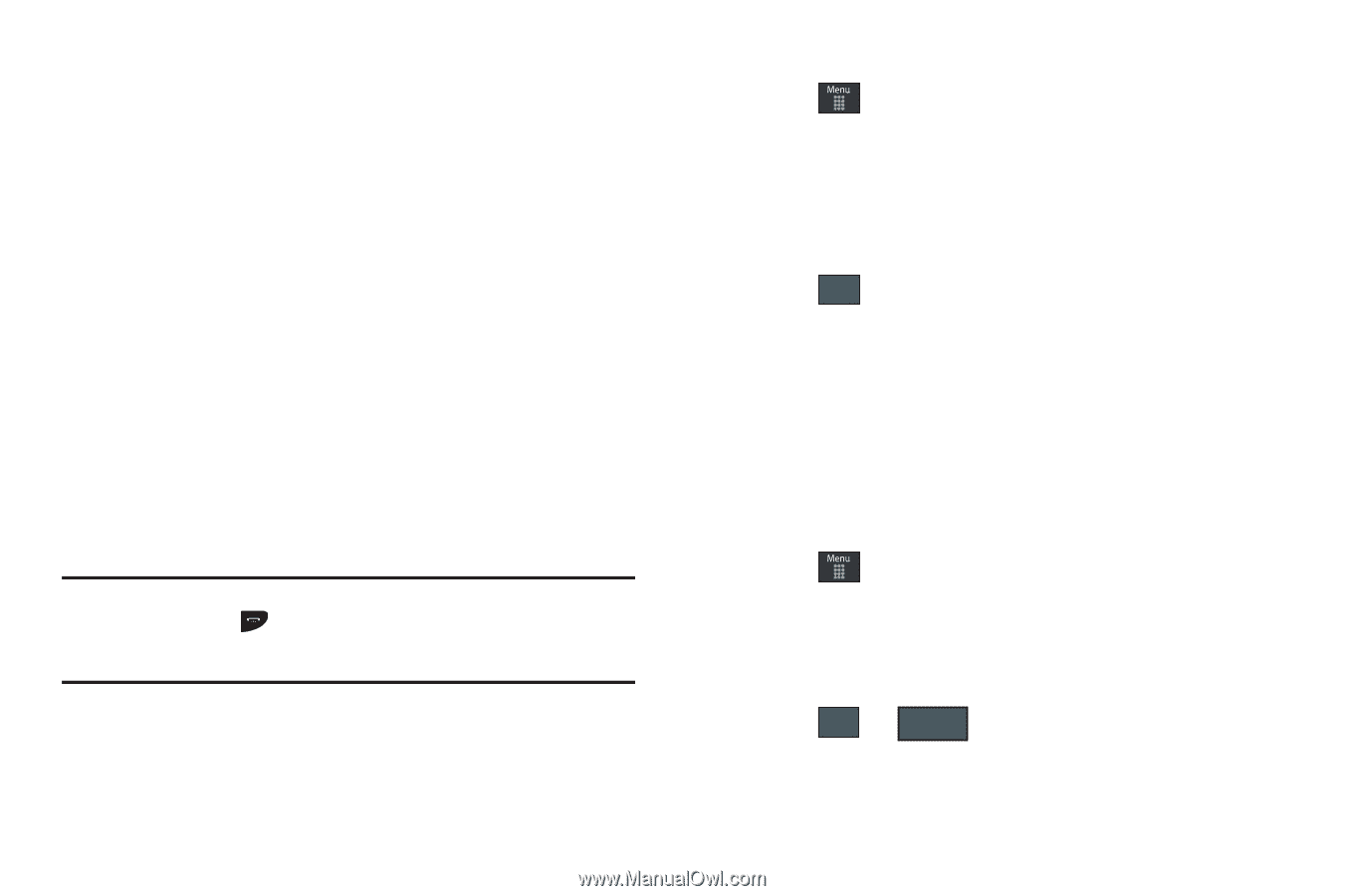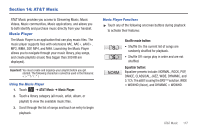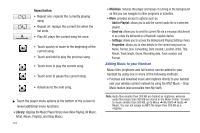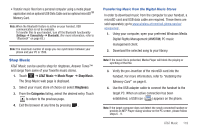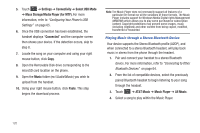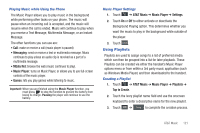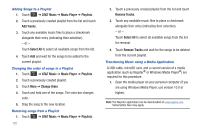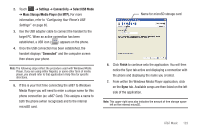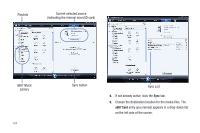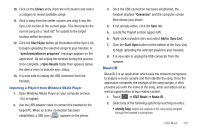Samsung SGH-A887 User Manual (user Manual) (ver.f8) (English) - Page 125
Using Playlists
 |
View all Samsung SGH-A887 manuals
Add to My Manuals
Save this manual to your list of manuals |
Page 125 highlights
Playing Music while Using the Phone The Music Player allows you to play music in the background while performing other tasks on your phone. The music will pause when an incoming call is accepted, and the music will resume when the call is ended. Music will continue to play when you receive a Text Message, Multimedia Message, or an Instant Message. The other functions you can use are: • Call: make or receive a call (music player is paused) • Messaging: send or receive a text or multimedia message. Music continues to play unless an audio clip is received as a part of a multimedia message. • MEdia Net: browse the web (music continues to play). • Music Player: turns on Music Player, or allows you to use full-screen controls of the music player. • Games: lets you play games while listening to music. Important!: When you are finished using the Music Player function, you must press to stop the function to prevent the battery from losing its charge. Pausing the player will continue to use the battery. Music Player Settings 1. Touch ➔ AT&T Music ➔ Music Player ➔ Settings. 2. Touch On or Off to either activate or deactivate the Background Playing option. This determines whether you want the music to play in the background while outside of the player. 3. Touch Save . Using Playlists Playlists are used to assign songs to a list of preferred media which can then be grouped into a list for later playback. These Playlists can be created via either the handset's Music Player options menu or from within a 3rd party music application (such as Windows Media Player) and then downloaded to the handset. Creating a Playlist 1. Touch ➔ AT&T Music ➔ Music Player ➔ Playlists ➔ Tap to Create. 2. Touch the ivory playlist name field and use the onscreen keyboard to enter a descriptive name for the new playlist. 3. Touch OK ➔ Save to complete the creation process. AT&T Music 121