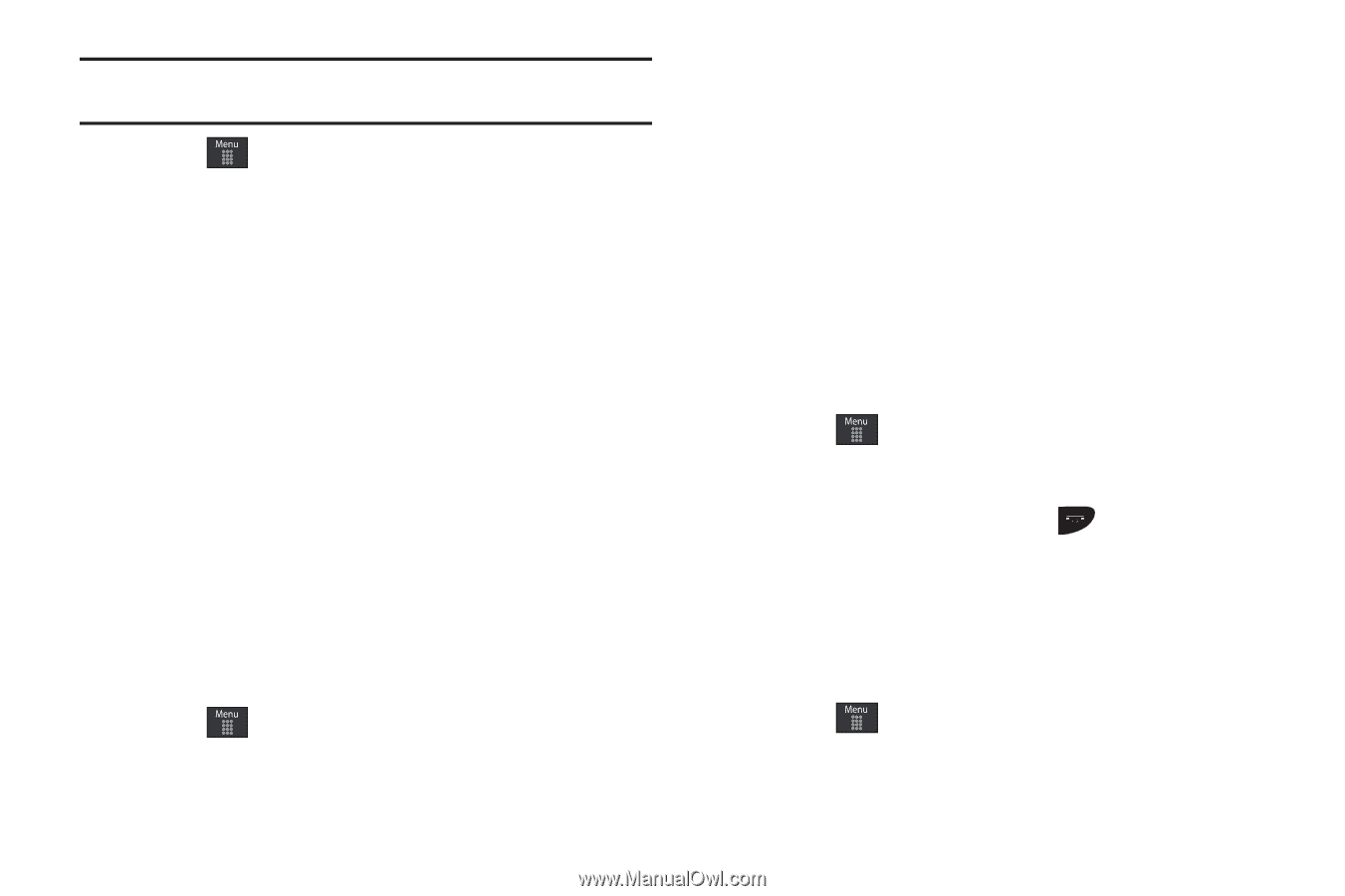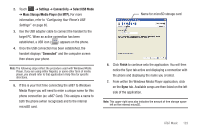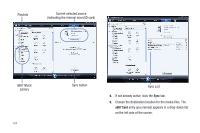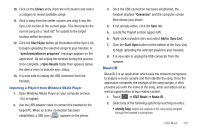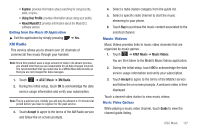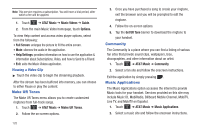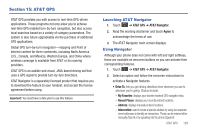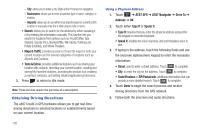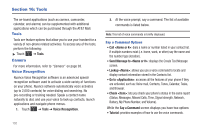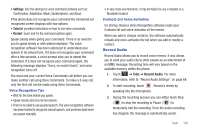Samsung SGH-A887 User Manual (user Manual) (ver.f8) (English) - Page 132
Make UR Tones, Community, Music Applications
 |
View all Samsung SGH-A887 manuals
Add to My Manuals
Save this manual to your list of manuals |
Page 132 highlights
Note: This service requires a subscription. You will have a trial period, after which a fee will be applied. 1. Touch ➔ AT&T Music ➔ Music Videos ➔ Guide. 2. From the main Music Video homepage, touch Options. To view Help content and access video player options, select from the following: • Full Screen: enlarges the picture to fill the entire screen. • Mute: silences the audio in the application. • Help/Settings: provides information on how to use the application & information about Subscriptions, Video, and how to Send to a Friend. • Exit: exits the Music Videos application. Viewing a Video Clip ᮣ Touch the video clip to begin the streaming playback. After the stream has been buffered into memory, you can choose to either Pause or play the content. Make UR Tones The Make UR Tones menu allows you to create customized ringtones from full-track songs. 1. Touch ➔ AT&T Music ➔ Make UR Tones. 2. Follow the on-screen options. 128 3. Once you have purchased a song to create your ringtone, exit the browser and you will be prompted to edit the ringtone. 4. Follow the on-screen options. 5. Tap the Get UR Tone banner to download the ringtone to your handset. Community The Community is a place where you can find a listing of various fan sites that provide sound clips, wallpapers, bios, discographies, and other information about an artist. 1. Touch ➔ AT&T Music ➔ Community. 2. Select a fan site and follow the onscreen instructions. Exit the application by simply pressing . Music Applications The Music Applications option accesses the internet to provide Music tools for your handset. Services provided on this site may include Music ID, MobiRadio, Billboard Mobile Channel, MobiTV, Live TV, and MobiTV en Español. 1. Touch ➔ AT&T Music ➔ Music Applications. 2. Select a music site and follow the onscreen instructions.