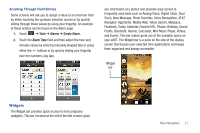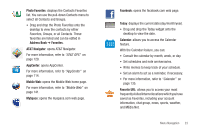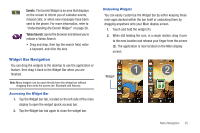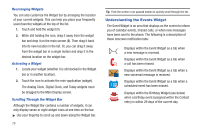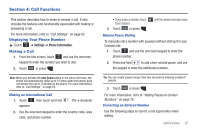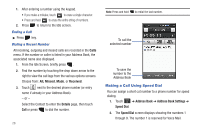Samsung SGH-A887 User Manual (user Manual) (ver.f8) (English) - Page 28
Photo, Birthday, Sound Profile, Alarm, Bluetooth, Calculator, Music Player, Video, Using the, Camera - downloads
 |
View all Samsung SGH-A887 manuals
Add to My Manuals
Save this manual to your list of manuals |
Page 28 highlights
Photo: allows you to view the list of photos downloaded from the web server, received in messages, or taken by the camera. You can then assign the image as the current wallpaper. • For more information, refer to "Using the Camera" on page 93. Birthday: displays an onscreen alert for up to 5 upcoming birthdays. These dates must have been previously entered as an entry within the Address Book on the day assigned for that person's birthday. • For more information, refer to "Adding a New Contact" on page 75. • For more information, refer to "Understanding the Events Widget" on page 26. Sound Profile: allows you to quickly modify your current sound Profile. • For more information, refer to "Sound Profiles" on page 47. Alarm: allows you to access alarm settings. • For more information, refer to "Alarms" on page 134. 24 Bluetooth: From this application you can activate Bluetooth and configure it so other Bluetooth devices can see your device by name. • Drag and drop, then tap the Bluetooth icon to launch the Bluetooth application. • For more information, refer to "Bluetooth" on page 63. 0 Calculator: allows you to use a built-in calculator. • For more information, refer to "Calculator" on page 138. Music Player: allows you to play music files stored 1:01 Play 00:01:23 on the phone and external card and control their playback. • Drag and drop, then tap the purple portion of the Music Player icon to launch the Music player. For more information, refer to "Music Player" on page 117. • Touch the arrows on the widget to control the playback of the currently active song. Video: allows you to play videos stored on the phone.