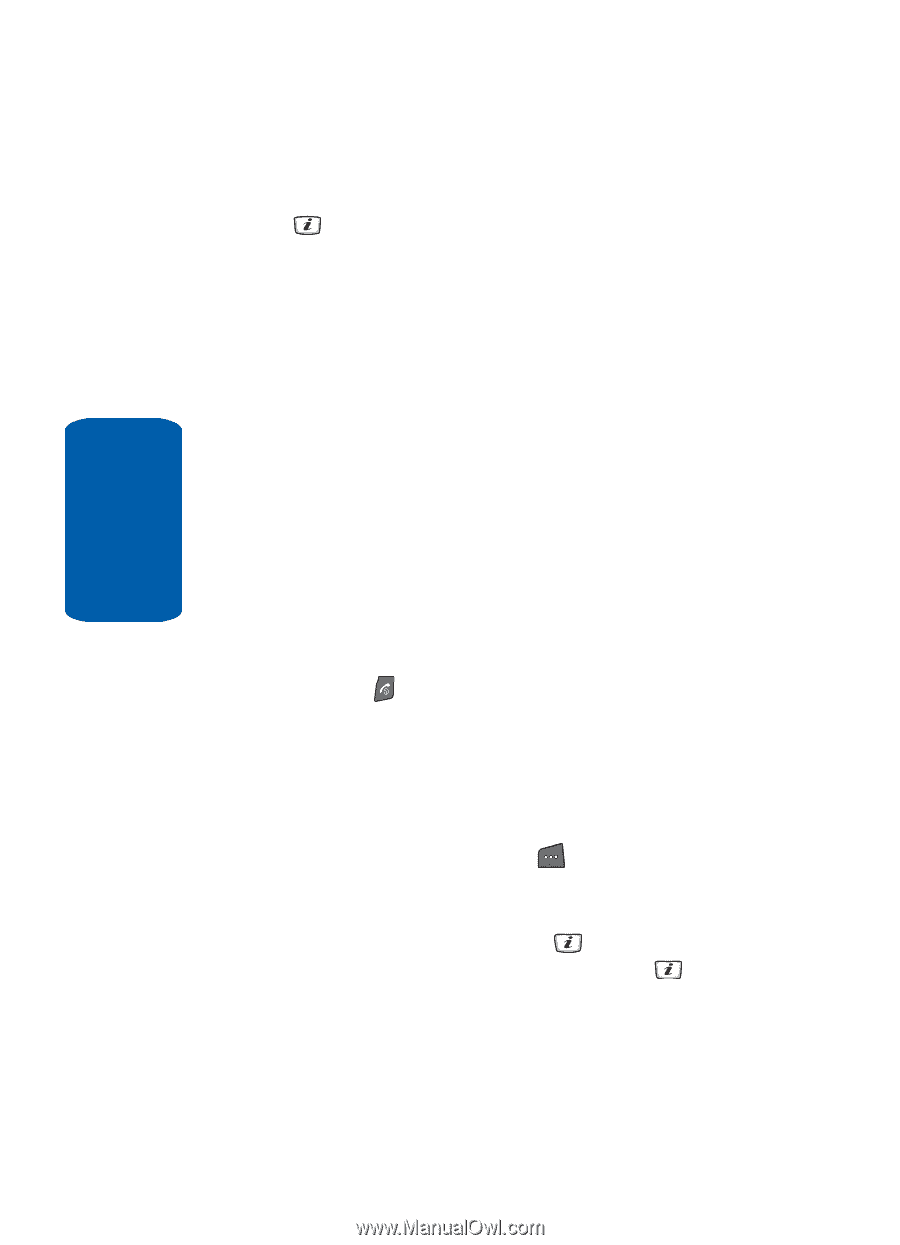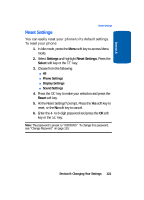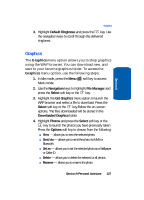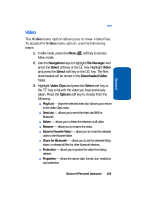Samsung SGH-D406 User Manual (user Manual) (ver.f6) (English) - Page 130
Default Ringtones, Navigation, Options, File Manager, Select, Audio
 |
View all Samsung SGH-D406 manuals
Add to My Manuals
Save this manual to your list of manuals |
Page 130 highlights
Section 9 4. Use the Navigation keys to highlight a file and press the key to play the selected favorite audio file. Press the Options soft key to perform the following: ⅷ Play - plays the audio file. ⅷ Send via - sends the audio using MMS or Bluetooth. ⅷ Set as - allows you to assign the selected audio file as a Ringtone or Caller ID. ⅷ Delete - deletes the selected (or all) audio file(s). ⅷ Rename - allows you to rename the recorded audio file. ⅷ Move to Audio List - moves the selected audio file to the Recorded Audio folder. ⅷ Share for Bluetooth - allows the file (selected or all) to be viewed by a paired bluetooth device. ⅷ Protection - allows you to protect the audio file from being deleted. ⅷ Properties - shows the name, date, format, length, and size. 5. Press the key to end. Default Ringtones The Ringtone menu option allows you to select the ringtone you wish to hear when receiving a call. To set the ringtone, use the following steps: 1. In Idle mode, press the Menu soft key to access Menu mode. 2. Use the Navigation keys to highlight File Manager and press the Select soft key or the key. Audio is highlighted, press the Select soft key or the key. 126