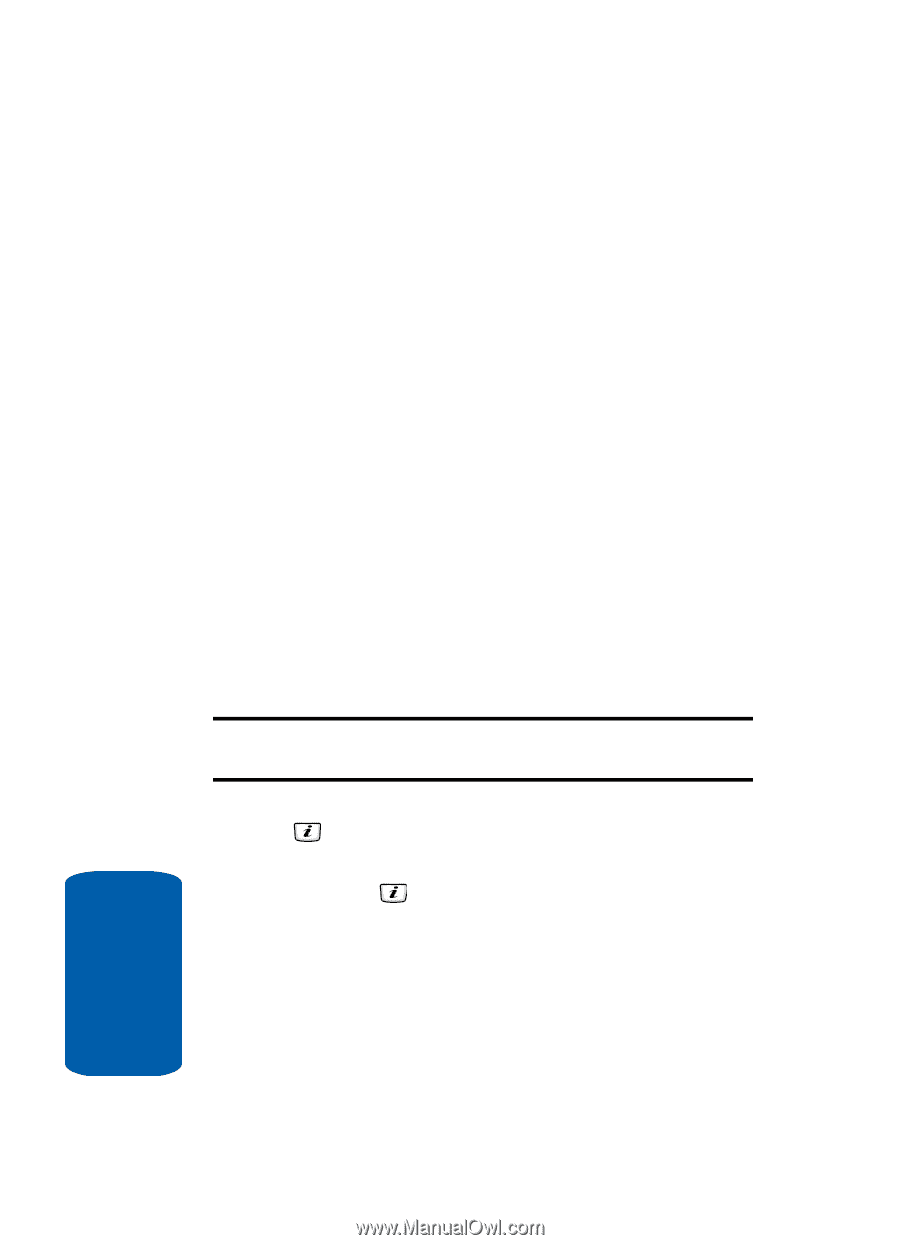Samsung SGH-D406 User Manual (user Manual) (ver.f6) (English) - Page 76
Types of Messages, Using AIM® Messaging Service, Default Community Settings
 |
View all Samsung SGH-D406 manuals
Add to My Manuals
Save this manual to your list of manuals |
Page 76 highlights
Types of Messages Your phone provides the following message types: • Instant Messages • Text Messages • Multimedia Messages Using AIM® Messaging Service AIM messaging service allows you to send and receive instant messages using AIM communities. Before accessing it on your phone, you must first create a default community account. Default Community Settings To access your default community session settings, use the following steps: 1. When the Idle screen displays, press the AIM soft key. Note: You can also access AIM messaging service through the Main Menu by pressing the Menu soft key, then selecting Messaging and AIM. 2. Highlight Settings and press the Select soft key or the key. 3. Select Community Settings and press the Select soft key or the key. You can select what type of alert (if any) your phone will play for received messages, buddy contacts, and system messages. You can also set how often these alerts will repeat. You can select alphabetical sorting or sorting by status. 72 Section 7