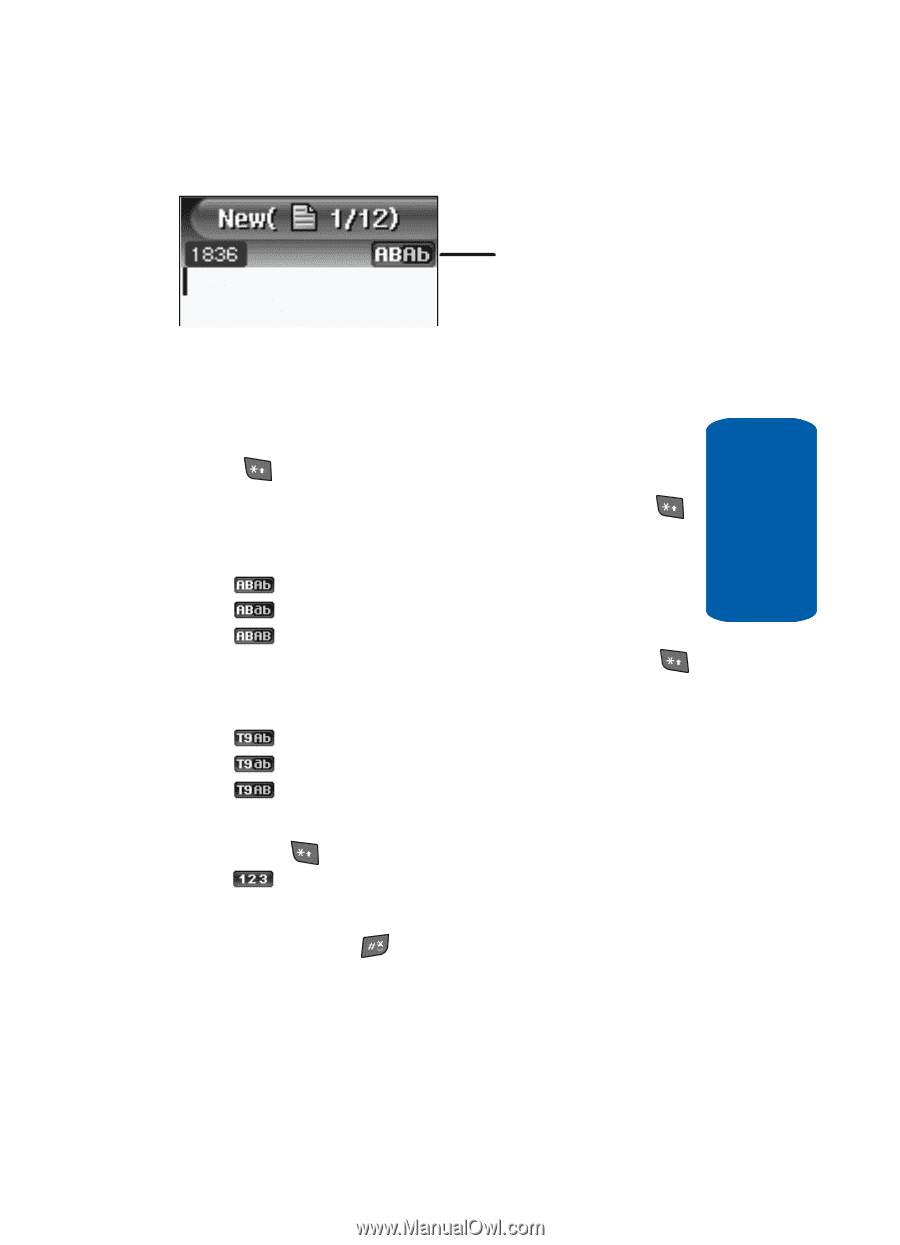Samsung SGH-D406 User Manual (user Manual) (ver.f6) (English) - Page 53
Text Input, Mode Indicator, When you are in a field that allows text to be entered
 |
View all Samsung SGH-D406 manuals
Add to My Manuals
Save this manual to your list of manuals |
Page 53 highlights
Section 5 Changing the Text Input Mode Text Input Mode Indicator When you are in a field that allows text to be entered, you will notice the text input mode indicator on the display. • To change the text input mode from AB to T9, press and hold the key. • To change AB mode capitalization, repeatedly press the key until the text input mode indicator changes to one of the following: - mixed case letters - all lower case letters - all upper case letters • To change T9 mode capitalization, repeatedly press the key until the text input mode indicator changes to one of the following: - mixed case letters - all lower case letters - all upper case letters • To change the text input mode from AB or T9 to 123, repeatedly press the key until the text input mode indicator changes to . • To change the text input mode from AB, T9, or 123 to Symbols, press and hold the key until the table of symbols pops up. Section 5: Entering Text 49