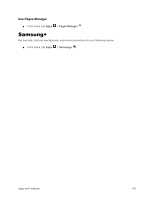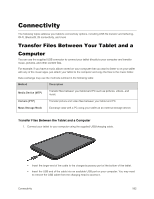Samsung SM-T377P User Manual - Page 186
OneDrive, OneNote, PowerPoint, Samsung Milk Music
 |
View all Samsung SM-T377P manuals
Add to My Manuals
Save this manual to your list of manuals |
Page 186 highlights
3. Tap a file or folder to open it. OneDrive OneDrive gives you free online storage for all your personal files so you can get to them from your Android device, computer, and any other devices you use. ■ From home, tap Apps > Microsoft Apps > OneDrive . The first time you access OneDrive, you will be required either to sign up for or sign in to your OneDrive account. The same account will also be used for OneNote. OneNote Stay organized using text, pictures, or audio notes. Create Quick Notes or review and edit shared OneNote notebooks using OneDrive. ■ From home, tap Apps > Microsoft Apps > OneNote . The first time you access OneDrive, you will be prompted either to sign up for or sign in to your OneDrive account. Your OneDrive account will be used to store and share your OneNote files. PowerPoint Create and share presentations quickly and easily with Microsoft PowerPoint. ■ From home, tap Apps > Microsoft Apps > PowerPoint . Samsung Milk Music Samsung Milk Music is a streaming radio service that offers a simple way to find the music that is right for you. With a library of over 13 million songs and 200+ stations, the interactive dial makes it easy to skim through stations, to find the perfect soundtrack for the moment. 1. From home, tap Apps > Samsung Milk Music . 2. Read the Terms and Conditions and Privacy Policy, and then tap I agree to continue. The Samsung Milk Music main screen will display. 3. Rotate the dial to select a music genre, and then tap to begin listening. Tip: To stop listening and exit Samsung Milk Music, drag down the status bar to display the notification panel, and then tap next to the current song. Apps and Features 178