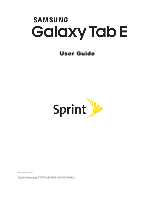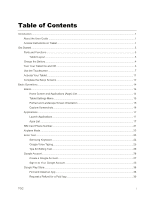TOC
iii
Gmail
...................................................................................................................................................
79
Create and Send a Gmail Message
............................................................................................
79
View Gmail Messages
................................................................................................................
81
Use Gmail Labels
........................................................................................................................
83
Archive Gmail Threads
...............................................................................................................
84
Mute Gmail Threads
...................................................................................................................
85
Delete Gmail Threads
.................................................................................................................
86
Search Gmail Messages
.............................................................................................................
88
Report Spam or Phishing Gmail
.................................................................................................
89
Add Another Google (Gmail) Account
........................................................................................
90
Switching Between Gmail Accounts
...........................................................................................
93
Gmail Settings
.............................................................................................................................
94
Email
...................................................................................................................................................
95
Set Up an Email Account
............................................................................................................
95
Add an Email Account
.................................................................................................................
96
Add an Exchange ActiveSync Account
.....................................................................................
100
Compose and Send Email
........................................................................................................
102
Open Email Messages
..............................................................................................................
105
Delete an Email Account
...........................................................................................................
106
Manage Your Email Inbox
.........................................................................................................
108
Exchange ActiveSync Email Features
......................................................................................
110
Data Services General Information (4G LTE and 3G CDMA Networks)
..........................................
112
4G LTE
......................................................................................................................................
113
Your User Name
.......................................................................................................................
114
Data Connection Status and Indicators
....................................................................................
116
Browser
.............................................................................................................................................
116
Use the Browser
.......................................................................................................................
116
Add a Bookmark
.......................................................................................................................
117
View Browser History
................................................................................................................
119
Open New Browser Tab
............................................................................................................
120
Browser Settings
.......................................................................................................................
121
Chrome Browser
...............................................................................................................................
121
Camera and Video
....................................................................................................................................
124
Camera Overview
.............................................................................................................................
124
Take Pictures and Record Videos
....................................................................................................
125