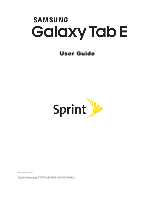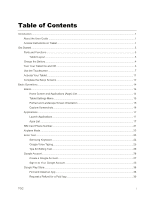TOC
i
Table of Contents
Introduction
...................................................................................................................................................
1
About the User Guide
...........................................................................................................................
1
Access Instructions on Tablet
...............................................................................................................
1
Get Started
....................................................................................................................................................
3
Parts and Functions
..............................................................................................................................
3
Tablet Layout
................................................................................................................................
3
Charge the Battery
................................................................................................................................
4
Turn Your Tablet On and Off
................................................................................................................
5
Use the Touchscreen
............................................................................................................................
7
Activate Your Tablet
............................................................................................................................
11
Complete the Setup Screens
..............................................................................................................
12
Basic Operations
.........................................................................................................................................
14
Basics
..................................................................................................................................................
14
Home Screen and Applications (Apps) List
................................................................................
14
Tablet Settings Menu
..................................................................................................................
15
Portrait and Landscape Screen Orientation
................................................................................
15
Capture Screenshots
..................................................................................................................
16
Applications
.........................................................................................................................................
17
Launch Applications
....................................................................................................................
17
Apps List
.....................................................................................................................................
17
SIM Card Phone Number
....................................................................................................................
21
Airplane Mode
.....................................................................................................................................
22
Enter Text
............................................................................................................................................
23
Samsung Keyboard
....................................................................................................................
24
Google Voice Typing
...................................................................................................................
25
Tips for Editing Text
....................................................................................................................
26
Google Account
...................................................................................................................................
26
Create a Google Account
............................................................................................................
27
Sign In to Your Google Account
.................................................................................................
33
Google Play Store
...............................................................................................................................
38
Find and Install an App
...............................................................................................................
38
Request a Refund for a Paid App
...............................................................................................
39