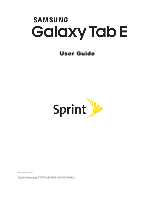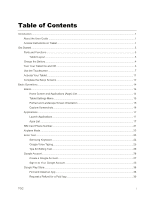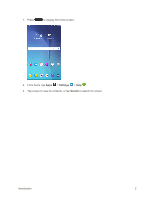TOC
v
Use Google Voice Search
.........................................................................................................
175
Facebook
..........................................................................................................................................
175
Instagram
..........................................................................................................................................
176
Messenger
........................................................................................................................................
177
My Files
.............................................................................................................................................
177
OneDrive
...........................................................................................................................................
178
OneNote
............................................................................................................................................
178
PowerPoint
........................................................................................................................................
178
Samsung Milk Music
.........................................................................................................................
178
Video
.................................................................................................................................................
179
Word
..................................................................................................................................................
179
YouTube
............................................................................................................................................
179
1Weather
...........................................................................................................................................
180
Lookout
.............................................................................................................................................
180
NASCAR Mobile
................................................................................................................................
180
Pages Manager
.................................................................................................................................
180
Samsung+
.........................................................................................................................................
181
Connectivity
...............................................................................................................................................
182
Transfer Files Between Your Tablet and a Computer
......................................................................
182
Wi-Fi
..................................................................................................................................................
183
Turn Wi-Fi On and Connect to a Wireless Network
..................................................................
184
Wi-Fi Settings
............................................................................................................................
185
Disconnect Wi-Fi
.......................................................................................................................
187
Wi-Fi Direct
...............................................................................................................................
189
Bluetooth
...........................................................................................................................................
190
Bluetooth Information
................................................................................................................
191
Enable Bluetooth
.......................................................................................................................
191
Pair Bluetooth Devices
..............................................................................................................
192
Connect to a Paired Bluetooth Device
......................................................................................
194
Share Information Using Bluetooth
...........................................................................................
195
Receiving Data via Bluetooth
....................................................................................................
197
Settings
.....................................................................................................................................................
199
Basic Settings
...................................................................................................................................
199
Wi-Fi Settings Menu
..........................................................................................................................
201
Bluetooth Settings
.............................................................................................................................
204