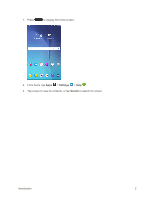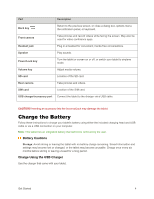TOC
vii
Report Diagnostic Info
..............................................................................................................
265
Accessibility Settings
.........................................................................................................................
265
Vision Accessibility Settings
......................................................................................................
266
Hearing Accessibility Settings
...................................................................................................
268
Dexterity and Interaction Settings
.............................................................................................
270
Configure Other Accessibility Settings
......................................................................................
272
Account Settings
...............................................................................................................................
273
Backup and Reset
.............................................................................................................................
275
Language and Input Settings
............................................................................................................
279
Battery Settings
.................................................................................................................................
281
Power Saving Mode
..................................................................................................................
281
Ultra Power Saving Mode
.........................................................................................................
283
Storage Settings
................................................................................................................................
284
Date and Time Settings
....................................................................................................................
286
Help
...................................................................................................................................................
287
Activate This Device
..........................................................................................................................
288
System Update
..................................................................................................................................
289
About Device
.....................................................................................................................................
290
For Assistance
..........................................................................................................................................
293
Sprint Account Information and Help
................................................................................................
293
Sprint Account Passwords
........................................................................................................
293
Manage Your Account
..............................................................................................................
293
Copyright Information
........................................................................................................................
294
Intellectual Property
..................................................................................................................
294
Open Source Software
..............................................................................................................
294
Disclaimer of Warranties; Exclusion of Liability
........................................................................
294
Modification of Software
............................................................................................................
295
Samsung KNOX
........................................................................................................................
295
Samsung Electronics America (SEA), Inc.
...............................................................................
295
Do you have questions about your Samsung Mobile Device?
.................................................
295
Legal Information
......................................................................................................................
296
Index
..........................................................................................................................................................
297