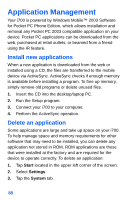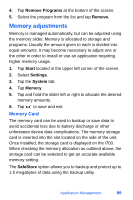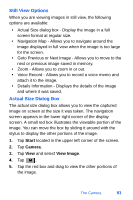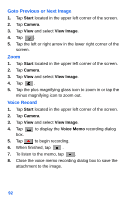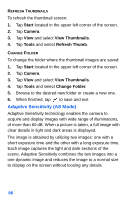Samsung SPH-I700 User Manual (ENGLISH) - Page 101
Text Memo, Details Information, Start, Camera, View Image
 |
View all Samsung SPH-I700 manuals
Add to My Manuals
Save this manual to your list of manuals |
Page 101 highlights
A speaker icon is now displayed in the lower right corner of the image to indicate that a voice memo has been attached to the image. Text Memo You can also attach a text memo to the image. To attach a text memo: 1. Tap Start located in the upper left corner of the screen. 2. Tap Camera. 3. Tap View and select View Image. 4. Select the desired image and tap . 5. Tap the Memo tab. 6. Tap the area under Text Memo and enter the memo using the desired input method. 7. When finished, tap to save and exit. Details Information The details information displays the following information about the image: • File Name • Folder Path • File Size • Image Format • Image Resolution • Date Modified The Camera 93

The Camera
93
A speaker icon is now displayed in the lower right corner of
the image to indicate that a voice memo has been attached
to the image.
Text Memo
You can also attach a text memo to the image. To attach a
text memo:
1.
Tap
Start
located in the upper left corner of the screen.
2.
Tap
Camera
.
3.
Tap
View
and select
View Image
.
4.
Select the desired image and tap
.
5.
Tap the
Memo
tab.
6.
Tap the area under
Text Memo
and enter the memo
using the desired input method.
7.
When finished, tap
to save and exit.
Details Information
The details information displays the following information
about the image:
•
File Name
•
Folder Path
•
File Size
•
Image Format
•
Image Resolution
•
Date Modified