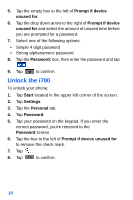Samsung SPH-I700 User Manual (ENGLISH) - Page 23
Using the Speakerphone, Voicemail, Setting up voicemail
 |
View all Samsung SPH-I700 manuals
Add to My Manuals
Save this manual to your list of manuals |
Page 23 highlights
Using the Speakerphone The speakerphone allows you to speak to others without the need to hold the phone to your ear. 1. While in a call, press and hold to activate the speakerphone. The speakerphone icon appears in the top of the screen. 2. To deactivate the speakerphone, press and hold again. Voicemail If a new voicemail is received, a notification screen is displayed alerting you that a new message is available. If multiple voicemail messages are received, the notification screen displays the number of new messages received. Setting up voicemail All unanswered calls to your phone are sent to voicemail, even when your phone is off. It's best to set up your voicemail and personal greeting as soon as your phone is activated. 1. Press , located on the bottom front of the phone, to display the phone screen. 2. Tap and hold to dial the voicemail system. Use of the key is reserved for speed dialing voicemail. To dial voicemail without using speed dial, simply dial your own phone number and when the system answers, press , then enter your password. 3. When the system answers, tap password. and enter your 4. Follow the prompts to setup your voicemail. Get Started 15