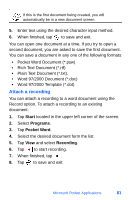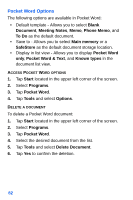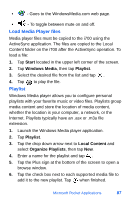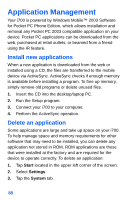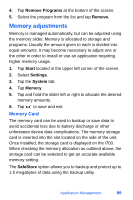Samsung SPH-I700 User Manual (ENGLISH) - Page 93
Dormant, Disconnect, When you launch MSN Messenger or Pocket Internet
 |
View all Samsung SPH-I700 manuals
Add to My Manuals
Save this manual to your list of manuals |
Page 93 highlights
high-speed 1X data protocol and are not available if the area in which your are using your phone uses the 2G data protocol. When you launch MSN Messenger or Pocket Internet Explorer, your i700 establishes a data session so you can send and receive information while using these programs. When an active data session is established, you will see the data session icon in the upper right corner of your screen. To suspend your data session and resume it later, press the End key . The following message displays if your are using your phone in an area supporting the 1X data protocol. To cancel Dormant mode and resume your data session, select the application you were previously using. To end your data session while in Dormant mode, tap in the title bar, and then tap Disconnect. If you are using your phone in an area that only supports the 2G protocol and you press the End key , your phone disconnects the data session and you will see the antenna icon in the upper right corner of your screen. Microsoft Pocket Applications 85