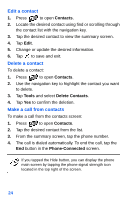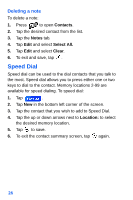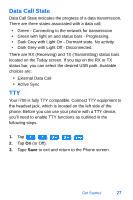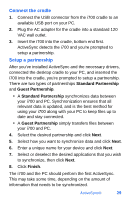Samsung SPH-I700 User Manual (ENGLISH) - Page 32
Edit a contact, Make a call from contacts, Contacts, Tools, Phone-Connected - updates
 |
View all Samsung SPH-I700 manuals
Add to My Manuals
Save this manual to your list of manuals |
Page 32 highlights
Edit a contact 1. Press to open Contacts. 2. Locate the desired contact using find or scrolling through the contact list with the navigation key. 3. Tap the desired contact to view the summary screen. 4. Tap Edit. 5. Change or update the desired information. 6. Tap to save and exit. Delete a contact To delete a contact: 1. Press to open Contacts. 2. Use the navigation key to highlight the contact you want to delete. 3. Tap Tools and select Delete Contacts. 4. Tap Yes to confirm the deletion. Make a call from contacts To make a call from the contacts screen: 1. Press to open Contacts. 2. Tap the desired contact from the list. 3. From the summary screen, tap the phone number. 4. The call is dialed automatically. To end the call, tap the End button in the Phone-Connected screen. If you tapped the Hide button, you can display the phone main screen by tapping the phone signal strength icon located in the top right of the screen. 24