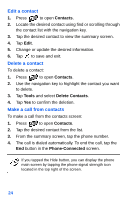Samsung SPH-I700 User Manual (ENGLISH) - Page 28
Answering a waiting call, Call Forwarding, Three Way Calling, Answer
 |
View all Samsung SPH-I700 manuals
Add to My Manuals
Save this manual to your list of manuals |
Page 28 highlights
Answering a waiting call 1. Tap the Answer button. The phone connects to the other call while placing the existing caller on hold. 2. Tap the button again to switch back over to the original caller. Call Forwarding Call Forwarding allows you to forward all your incoming calls to another phone number - even when your phone is turned off. You can still make calls from your phone with Call Forwarding activated. 1. Tap . 2. Enter the area code and phone number where the incoming calls are forwarded. 3. Tap . A confirmation recording confirms the feature change. To deactivate call forwarding: 1. Tap . A confirmation recording confirms the feature change. Three Way Calling Three way calling allows you to talk to two different people at the same time. When using this feature, normal airtime rates apply for each of the two calls. To use three way calling: 2. Enter the number you wish to call and tap . 3. During the conversation, tap . 4. Dial the second person and tap . 20