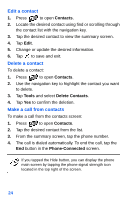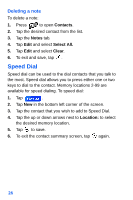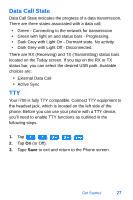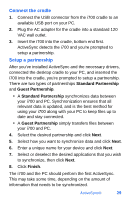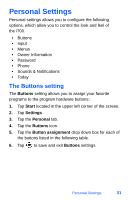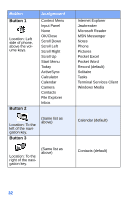Samsung SPH-I700 User Manual (ENGLISH) - Page 35
Data Call State, TTY
 |
View all Samsung SPH-I700 manuals
Add to My Manuals
Save this manual to your list of manuals |
Page 35 highlights
Data Call State Data Call State indicates the progress of a data transmission. There are three states associated with a data call: • Green - Connecting to the network for transmission • Green with light on and status bars - Progressing. • Dark Grey with Light On - Dormant state. No activity. • Dark Grey with Light Off - Disconnected. There are RX (Receiving) and TX (Transmitting) status bars located on the Today screen. If you tap on the RX or TX status bar, you can select the desired USB path. Available choices are: • External Data Call • Active Sync TTY Your i700 is fully TTY compatible. Connect TTY equipment to the headset jack, which is located on the left side of the phone. Before you can use your phone with a TTY device, you'll need to enable TTY functions as outlined in the following steps. 1. Tap , , , , . 2. Tap On (or Off). 3. Tape Save to exit and return to the Phone screen. Get Started 27