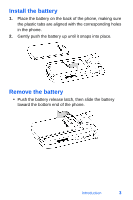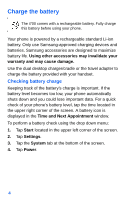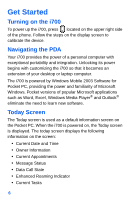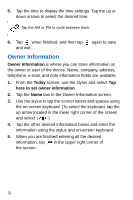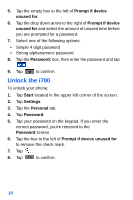Samsung SPH-I700 User Manual (ENGLISH) - Page 14
Get Started, Turning on the i700, Navigating the PDA, Today Screen
 |
View all Samsung SPH-I700 manuals
Add to My Manuals
Save this manual to your list of manuals |
Page 14 highlights
Get Started Turning on the i700 To power up the i700, press located on the upper right side of the phone. Follow the steps on the display screen to calibrate the device. Navigating the PDA Your i700 provides the power of a personal computer with exceptional portability and integration. Unlocking its power begins with customizing the i700 so that it becomes an extension of your desktop or laptop computer. The i700 is powered by Windows Mobile 2003 Software for Pocket PC, providing the power and familiarity of Microsoft Windows. Pocket versions of popular Microsoft applications such as Word, Excel, Windows Media Player® and Outlook® eliminate the need to learn new software. Today Screen The Today screen is used as a default information screen on the Pocket PC. When the i700 is powered on, the Today screen is displayed. The today screen displays the following information on the screen: • Current Date and Time • Owner Information • Current Appointments • Message Status • Data Call State • Enhanced Roaming Indicator • Current Tasks 6