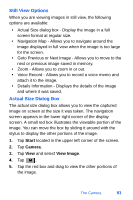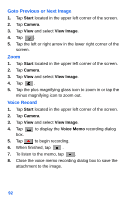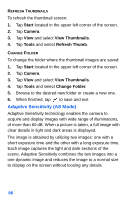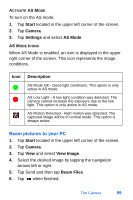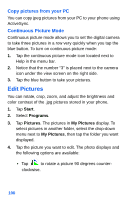Samsung SPH-I700 User Manual (ENGLISH) - Page 104
Rename/Move, Delete thumbnails, Tools, Start, Camera, Delete
 |
View all Samsung SPH-I700 manuals
Add to My Manuals
Save this manual to your list of manuals |
Page 104 highlights
Rename/Move The rename/move command allows you to rename the image and move it to a different folder. 1. Tap Start located in the upper left corner of the screen. 2. Tap Camera. 3. Tap View and select View Thumbnails. 4. Tap Edit and select Rename/Move. 5. Enter the new name and folder using the desired input method. When finished, tap to save and exit. Delete thumbnails 1. Tap Start located in the upper left corner of the screen. 2. Tap Camera. 3. Tap View and select View Thumbnails. 4. Tap Edit and select Delete. 5. Tap Yes to confirm the deletion. Tools The tools menu allows you to: • Send images via E-mail or Beam Files • Sort Type (By Name or By Date) • Sort Order (Ascend or Descend) • Refresh Thumb • Change Folder. 96
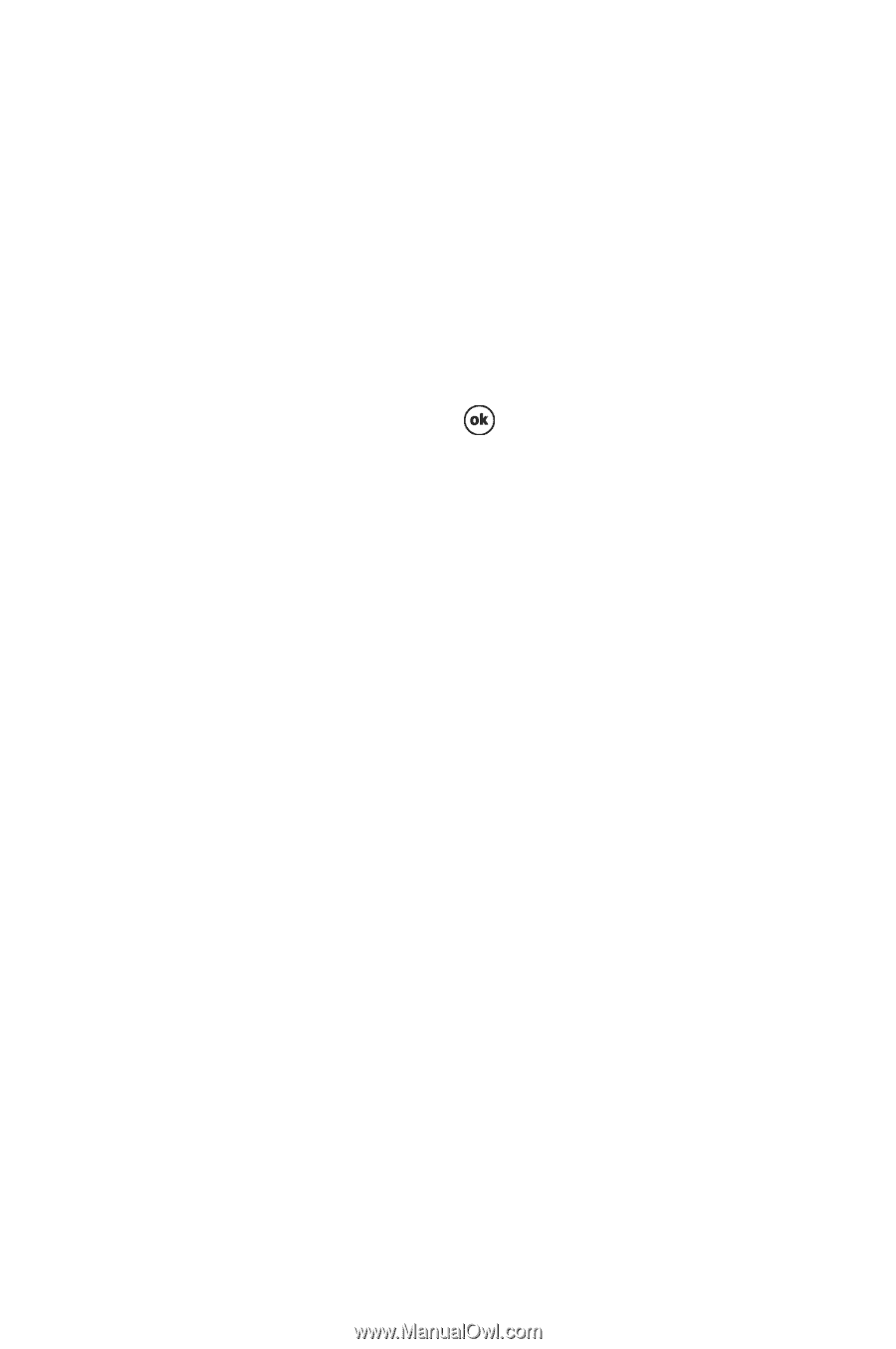
96
Rename/Move
The rename/move command allows you to rename the image
and move it to a different folder.
1.
Tap
Start
located in the upper left corner of the screen.
2.
Tap
Camera
.
3.
Tap
View
and select
View Thumbnails
.
4.
Tap
Edit
and select
Rename/Move
.
5.
Enter the new name and folder using the desired input
method. When finished, tap
to save and exit.
Delete thumbnails
1.
Tap
Start
located in the upper left corner of the screen.
2.
Tap
Camera
.
3.
Tap
View
and select
View Thumbnails
.
4.
Tap
Edit
and select
Delete
.
5.
Tap
Yes
to confirm the deletion.
Tools
The tools menu allows you to:
•
Send images via E-mail or Beam Files
•
Sort Type (By Name or By Date)
•
Sort Order (Ascend or Descend)
•
Refresh Thumb
•
Change Folder.