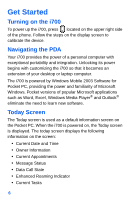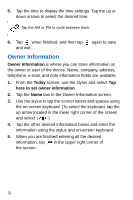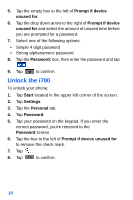Samsung SPH-I700 User Manual (ENGLISH) - Page 19
Screen Icons, Password Hint - pda
 |
View all Samsung SPH-I700 manuals
Add to My Manuals
Save this manual to your list of manuals |
Page 19 highlights
Password Hint Use the Hint feature to provide a password hint in case you forget your password. 1. Tap the Hint tab. 2. Enter a hint for your password in the dialogue box. 3. Tap to save your settings and exit. The password hint you set will only appear after four consecutive incorrect password entries. Screen Icons Icon Function Represents the signal strength. The more bars displayed, the better the signal. This icon is displayed when the Flight Mode is activated, (i.e. the phone is turned Off but the PDA is On). This icon represents the Global Positioning Service (GPS) for 911. Indicates that GPS is active for 911 calls only. Indicates that the ringer is On. Indicates that the ringer is Off. Get Started 11

Get Started
11
Password Hint
Use the Hint feature to provide a password hint in case you
forget your password.
1.
Tap the
Hint
tab.
2.
Enter a hint for your password in the dialogue box.
3.
Tap
to save your settings and exit.
The password hint you set will only appear after four
consecutive incorrect password entries.
Screen Icons
Icon
Function
Represents the signal strength. The more bars dis-
played, the better the signal.
This icon is displayed when the Flight Mode is activated,
(i.e. the phone is turned Off but the PDA is On).
This icon represents the Global Positioning Service
(GPS) for 911.
Indicates that GPS is active for 911 calls only.
Indicates that the ringer is On.
Indicates that the ringer is Off.