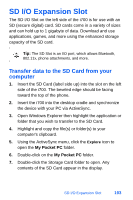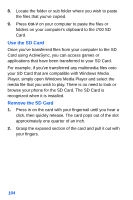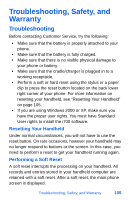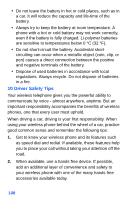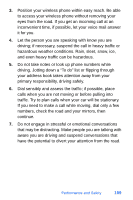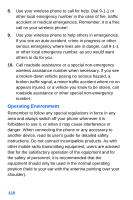Samsung SPH-I700 User Manual (ENGLISH) - Page 114
Perform a Hard Reset, Un-screw the stylus, or use the tip of an unfolded paper - release date
 |
View all Samsung SPH-I700 manuals
Add to My Manuals
Save this manual to your list of manuals |
Page 114 highlights
• Un-screw the stylus, or use the tip of an unfolded paper clip (or similar object without a sharp tip), to gently press the reset button inside the hole on the back lower right corner of your phone. Perform a Hard Reset A hard reset erases all records and entries stored in your handheld. Never perform a hard reset unless a soft reset does not solve the problem. To restore your data after a hard reset, you must perform an ActiveSync operation. You can restore any data previously synchronized with your computer during the next ActiveSync operation. With a hard reset, the current date and time are retained. Formats, Preferences, and other settings are restored to their original factory default settings. • To perform a hard reset, press and hold the Handheld Power button , then press the reset button. Remove the stylus or paperclip from the reset hole, then release the handheld power button. A "Tap the screen to set up your Pocket PC" screen is displayed confirming the hard reset. Tap the screen to begin the set up process and follow the on-screen instructions. Data saved in Safestore memory does not get deleted, even if a hard reset is performed. 106