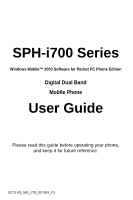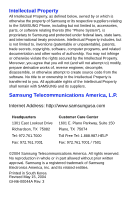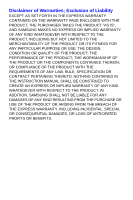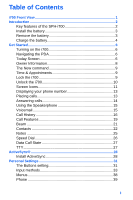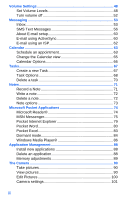Samsung SPH-I700 User Manual (ENGLISH) - Page 5
Table of Contents - battery
 |
View all Samsung SPH-I700 manuals
Add to My Manuals
Save this manual to your list of manuals |
Page 5 highlights
Table of Contents i700 Front View 1 Introduction 2 Key features of the SPH-i700 2 Install the battery 3 Remove the battery 3 Charge the battery 4 Get Started 6 Turning on the i700 6 Navigating the PDA 6 Today Screen 6 Owner Information 8 The New command 9 Time & Appointments 9 Lock the i700 9 Unlock the i700 10 Screen Icons 11 Displaying your phone number 13 Placing calls 13 Answering calls 14 Using the Speakerphone 15 Voicemail 15 Call History 16 Call Features 19 Beam 21 Contacts 22 Notes 25 Speed Dial 26 Data Call State 27 TTY 27 ActiveSync 28 Install ActiveSync 28 Personal Settings 31 The Buttons setting 31 Input methods 33 Menus 38 Phone 39 i

i
Table of Contents
i700 Front View
...................................................................................
1
Introduction
........................................................................................
2
Key features of the SPH-i700
................................................
2
Install the battery
...................................................................
3
Remove the battery
...............................................................
3
Charge the battery
.................................................................
4
Get Started
..........................................................................................
6
Turning on the i700
................................................................
6
Navigating the PDA
...............................................................
6
Today Screen
........................................................................
6
Owner Information
.................................................................
8
The New command
...............................................................
9
Time & Appointments
............................................................
9
Lock the i700
.........................................................................
9
Unlock the i700
....................................................................
10
Screen Icons
........................................................................
11
Displaying your phone number
............................................
13
Placing calls
.........................................................................
13
Answering calls
....................................................................
14
Using the Speakerphone
.....................................................
15
Voicemail
.............................................................................
15
Call History
..........................................................................
16
Call Features
.......................................................................
19
Beam
...................................................................................
21
Contacts
..............................................................................
22
Notes
...................................................................................
25
Speed Dial
...........................................................................
26
Data Call State
....................................................................
27
TTY
......................................................................................
27
ActiveSync®
.....................................................................................
28
Install ActiveSync
................................................................
28
Personal Settings
.............................................................................
31
The Buttons setting
..............................................................
31
Input methods
......................................................................
33
Menus
..................................................................................
38
Phone
..................................................................................
39