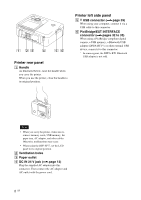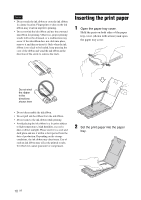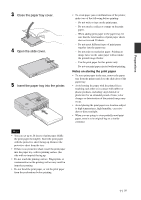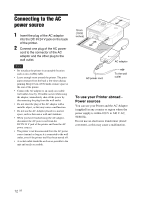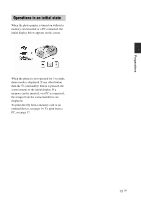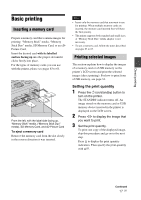Sony DPPFP67 Operating Instructions - Page 13
Operations in an initial state, Preparations
 |
UPC - 027242766822
View all Sony DPPFP67 manuals
Add to My Manuals
Save this manual to your list of manuals |
Page 13 highlights
Preparations Operations in an initial state When the photo printer is turned on without a memory card inserted or a PC connected, the initial display below appears on the screen. When the printer is not operated for 5 seconds, demo mode is displayed. If any other button than the 1 (on/standby) button is pressed, the screen returns to the initial display. If a memory card is inserted, or a PC is connected, the images from the connected device are displayed. To print directly from a memory card or an external device, see page 14. To print from a PC, see page 37. 13 GB
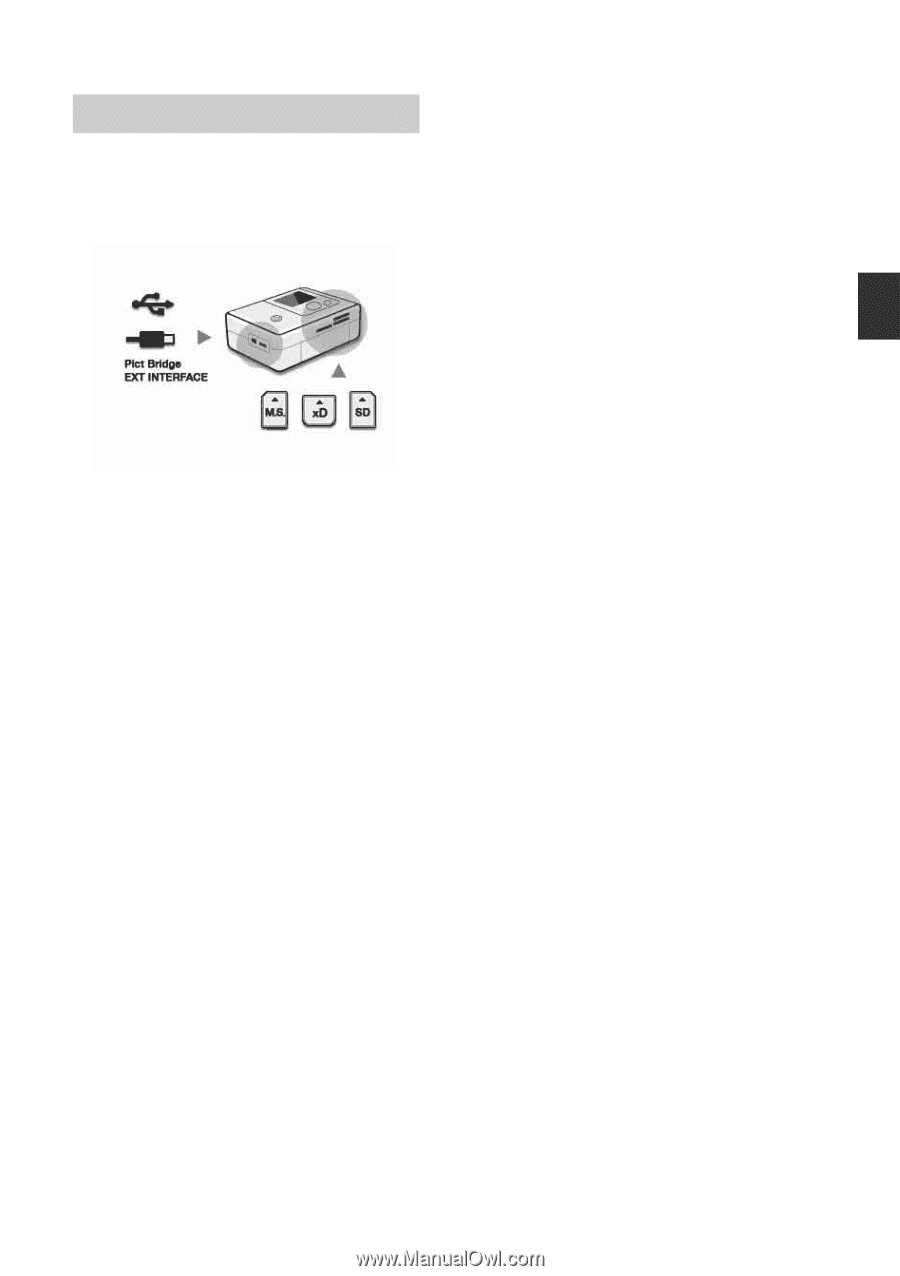
13
GB
Preparations
When the photo printer is turned on without a
memory card inserted or a PC connected, the
initial display below appears on the screen.
When the printer is not operated for 5 seconds,
demo mode is displayed. If any other button
than the
1
(on/standby) button is pressed, the
screen returns to the initial display. If a
memory card is inserted, or a PC is connected,
the images from the connected device are
displayed.
To print directly from a memory card or an
external device, see page 14. To print from a
PC, see page 37.
Operations in an initial state