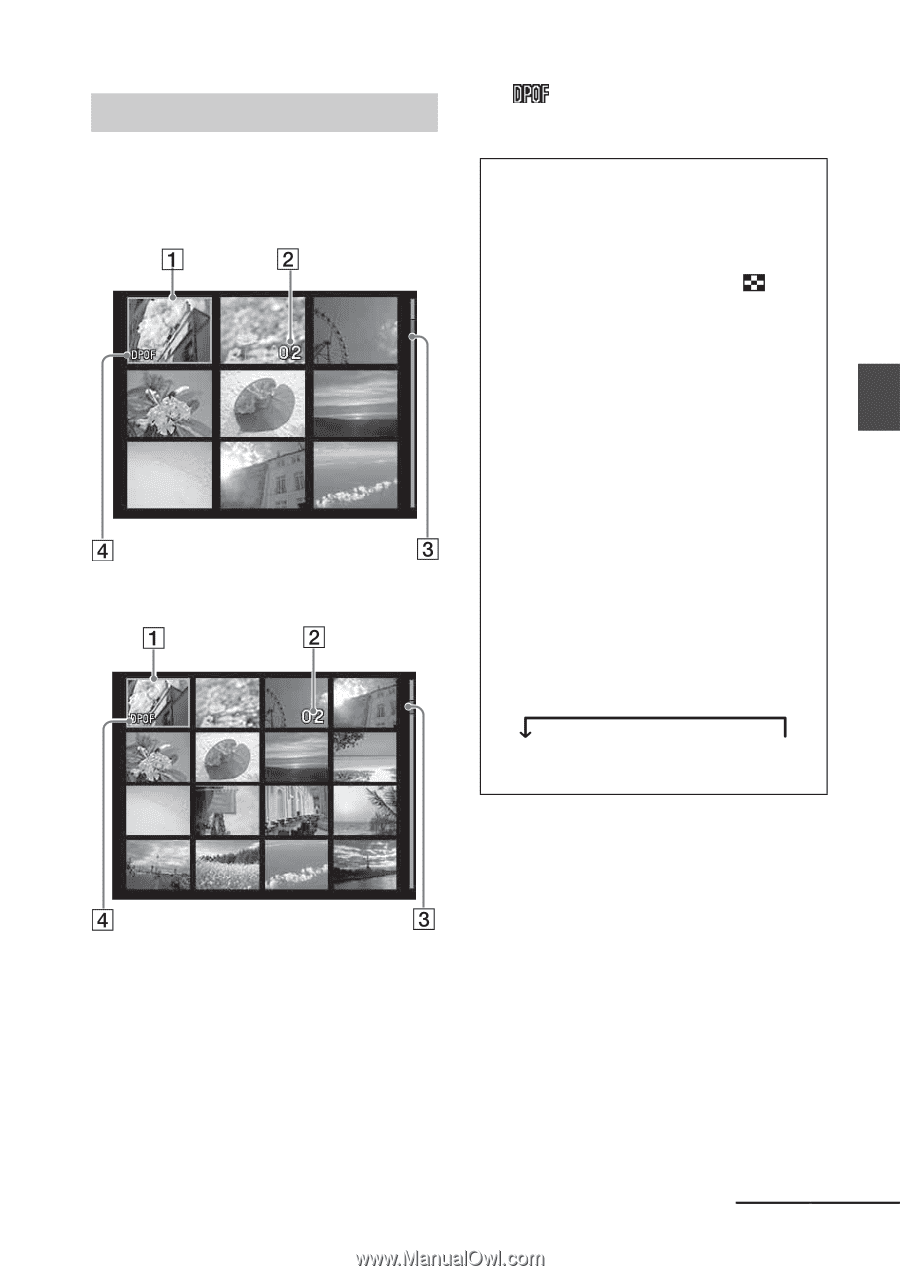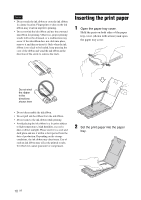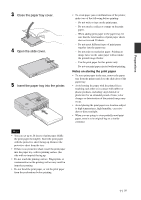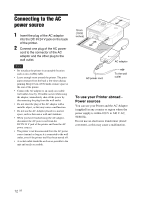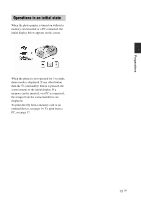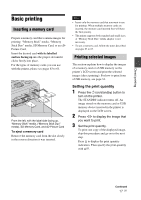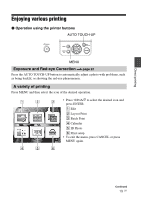Sony DPPFP67 Operating Instructions - Page 15
Image list, Switching an image preview
 |
UPC - 027242766822
View all Sony DPPFP67 manuals
Add to My Manuals
Save this manual to your list of manuals |
Page 15 highlights
Image list Displays a list of the images stored in the selected media. DPP-FP67 DPP-FP77 D DPOF print preset indication Switching an image preview and image list You can switch the display as follows: • To display the image list In an image preview, press the (Index View) button. When there are multiple pages, you can switch pages by pressing f/F. • To display an image preview In the image list, press g/G/f/F to move the cursor to the desired image and press ENTER. In an image preview, you can change the displayed image by pressing g/G . • To enlarge an image In the image preview window, press ENTER. Each time you press the button, the image is enlarged up to 5 times the original scale: x1.5, x2, x3, x4, and then x5. In an enlarged image preview, you can change the portion to be displayed by pressing g/G/f/F. x1 c x1.5 c x2 c x3 c x4 c x5 Direct printing A Cursor (orange frame) You can move the cursor (selection) by pressing g/G/f/F. B Print quantity setting Appears only when the print quantity is being set. C Scroll bar Indicates the position of the image among the total number of images. Continued 15 GB