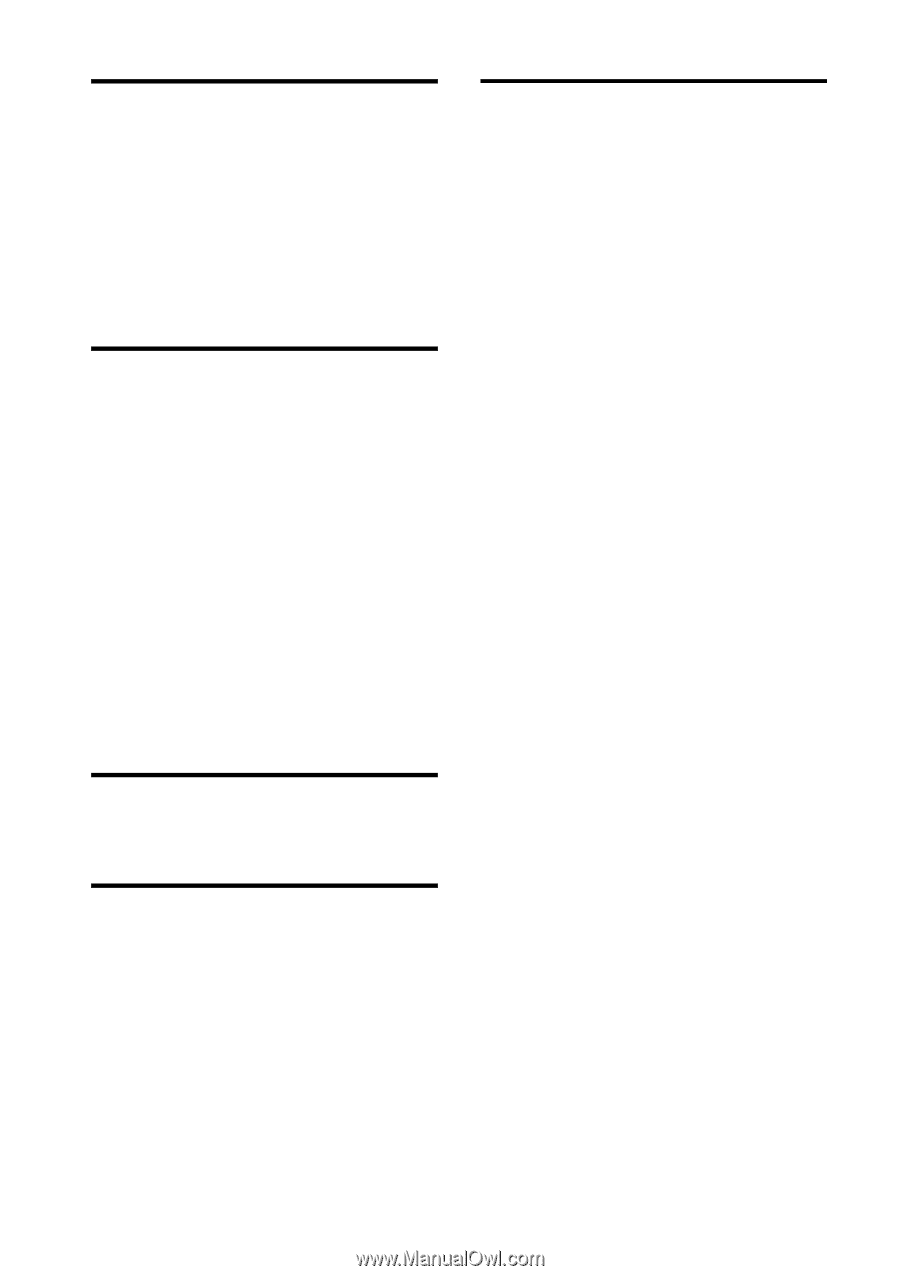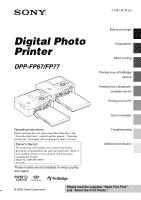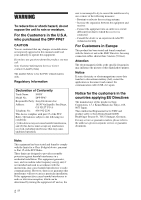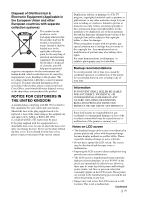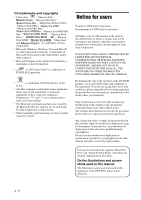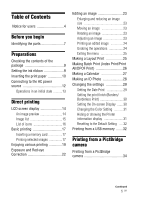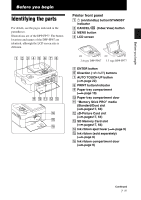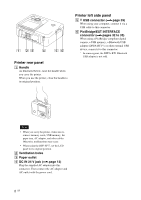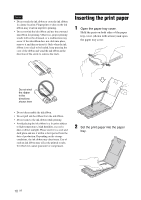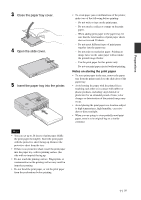Sony DPPFP67 Operating Instructions - Page 6
Printing from a Bluetooth, compliant device, Printing from a PC, Error messages, Troubleshooting - driver
 |
UPC - 027242766822
View all Sony DPPFP67 manuals
Add to My Manuals
Save this manual to your list of manuals |
Page 6 highlights
Printing from a Bluetoothcompliant device Printing from a Bluetooth-compliant device 35 Compatible profiles for Bluetooth communication 35 Printing procedures 35 Printing from a PC Printing from a PC 37 Installing the software 37 System requirements 37 Installing the printer driver 38 Installing the PMB (Picture Motion Browser 41 Printing photos from the PMB (Picture Motion Browser 42 Registering a browsing folder ........ 45 Printing from a commercially available software application 46 Additional information Precautions 62 On safety 62 On installation 62 On cleaning 62 On restrictions on duplication ........63 About the Memory Cards 63 "Memory Stick" media 63 SD Memory Card 64 xD-Picture Card 64 Notes on using a memory card .......65 Specifications 65 Printing range 67 Glossary 68 Index 69 Error messages If an error display appears 47 Troubleshooting If trouble occurs 50 If paper jams 60 Cleaning 61 6 GB