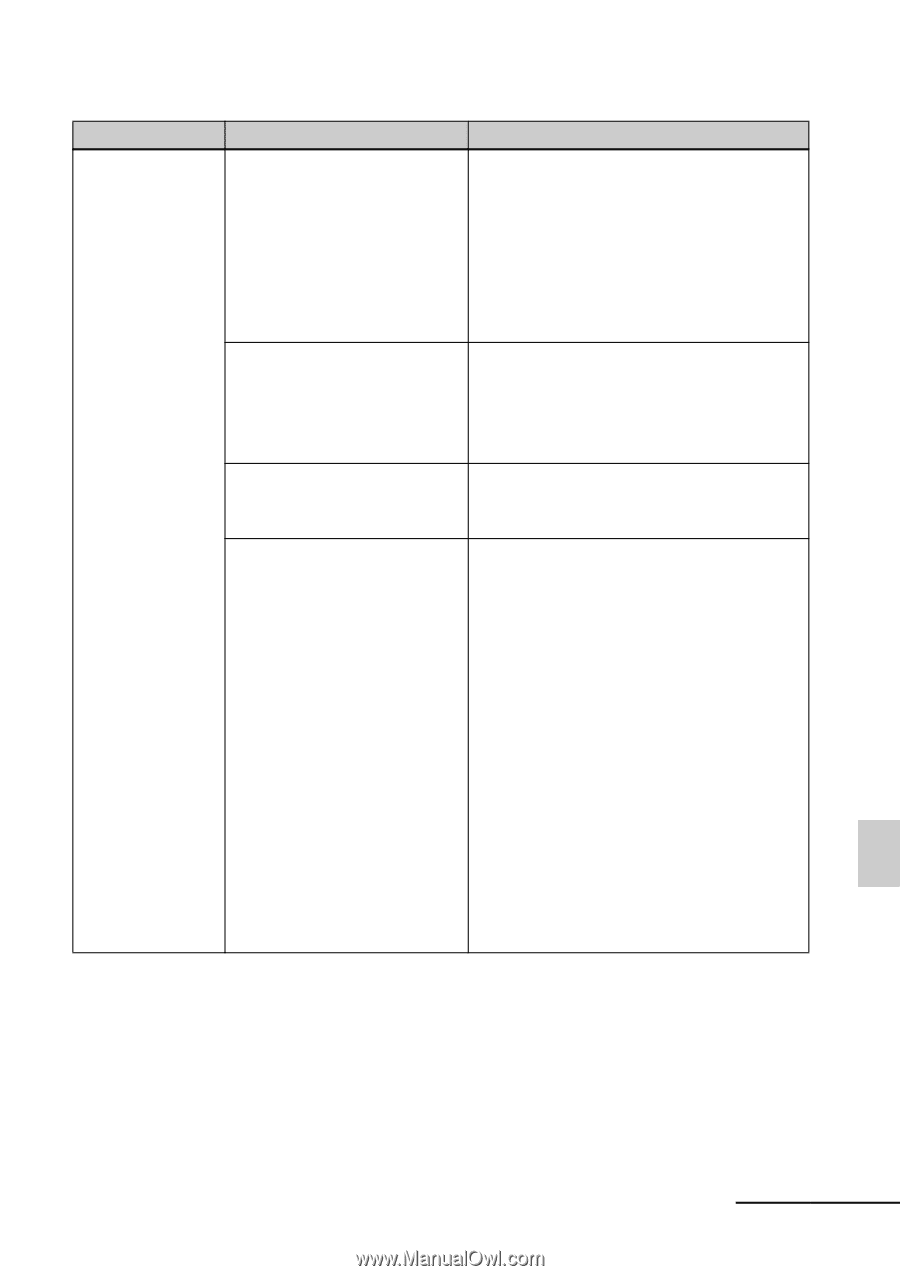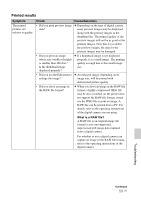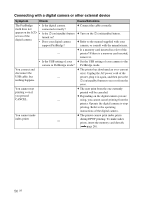Sony DPPFP67 Operating Instructions - Page 53
Printed results, Symptom, Check, Cause/Solutions, What is a RAW file?
 |
UPC - 027242766822
View all Sony DPPFP67 manuals
Add to My Manuals
Save this manual to your list of manuals |
Page 53 highlights
Printed results Symptom The printed pictures are inferior in quality. Check • Did you print preview image data? • Did you print an image whose size (width or height) is smaller than 480 dots? Is the thumbnail image displayed properly? • Did you use the Edit menu to enlarge the image? • Did you shoot an image in the RAW file format? Cause/Solutions c Depending on the type of digital camera used, preview images may be displayed along with the primary images in the thumbnail list. The printed quality of the preview images will not be as good as the primary images. Note that if you delete the preview images, the data for the primary images may be damaged. c If a thumbnail image is not displayed properly, it is a small image. The printing quality is rough due to this small image size. c An enlarged image, depending on its image size, will be printed with deteriorated picture quality. c When you shoot an image in the RAW file format, a highly-compressed JPEG file may be also recorded. As the printer does not support the RAW file format, it may use the JPEG file to print an image. A RAW file can be printed from a PC. For details, refer to the operating instructions of the digital camera you are using. What is a RAW file? A RAW file is an original image file format to save uncompressed, unprocessed still image data captured from a digital camera. For whether or not a digital camera can capture an image in the RAW file format, refer to the operating instructions of the digital camera. Troubleshooting Continued 53 GB