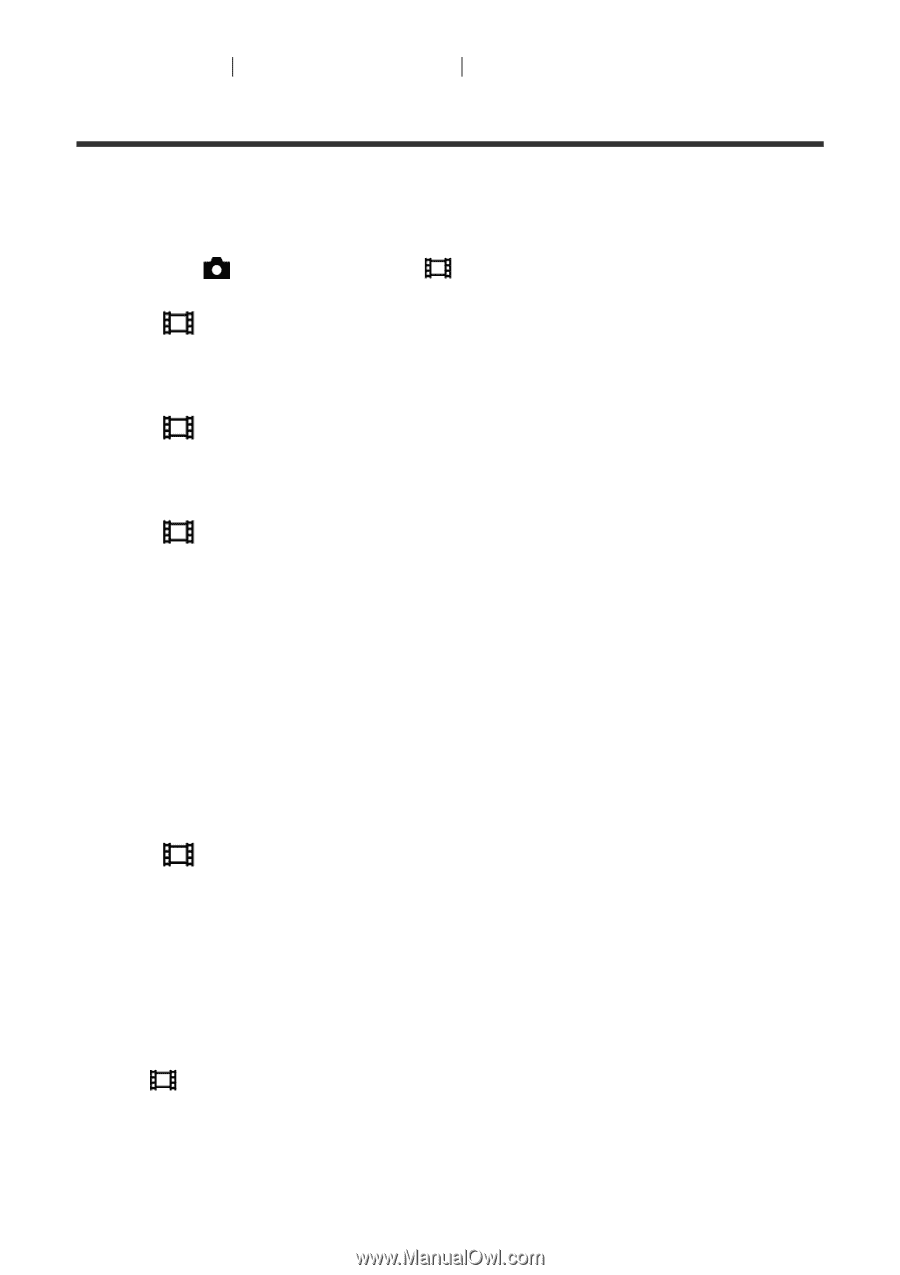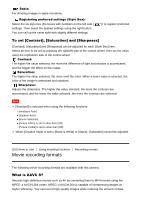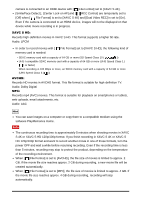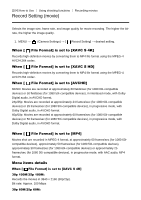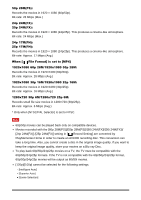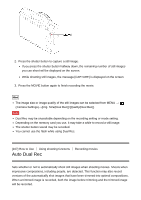Sony DSC-RX100M4 Help Guide (Printable PDF) - Page 122
Record Setting movie
 |
View all Sony DSC-RX100M4 manuals
Add to My Manuals
Save this manual to your list of manuals |
Page 122 highlights
[104] How to Use Using shooting functions Recording movies Record Setting (movie) Selects the image size, frame rate, and image quality for movie recording. The higher the bitrate, the higher the image quality. 1. MENU → (Camera Settings) → [ Record Setting] → desired setting. When [ File Format] is set to [XAVC S 4K] Records high-definition movies by converting them to MP4 file format using the MPEG-4 AVC/H.264 codec. When [ File Format] is set to [XAVC S HD] Records high-definition movies by converting them to MP4 file format using the MPEG-4 AVC/H.264 codec. When [ File Format] is set to [AVCHD] 60i/50i: Movies are recorded at approximately 60 fields/sec (for 1080 60i-compatible devices) or 50 fields/sec (for 1080 50i-compatible devices), in interlaced mode, with Dolby Digital audio, in AVCHD format. 24p/25p: Movies are recorded at approximately 24 frames/sec (for 1080 60i-compatible devices) or 25 frames/sec (for 1080 50i-compatible devices), in progressive mode, with Dolby Digital audio, in AVCHD format. 60p/50p: Movies are recorded at approximately 60 frames/sec (for 1080 60i-compatible devices) or 50 frames/sec (for 1080 50i-compatible devices), in progressive mode, with Dolby Digital audio, in AVCHD format. When [ File Format] is set to [MP4] Movies shot are recorded in MPEG-4 format, at approximately 60 frames/sec (for 1080 60icompatible devices), approximately 50 frames/sec (for 1080 50i-compatible devices), approximately 30 frames/sec (for 1080 60i-compatible devices) or approximately 25 frames/sec (for 1080 50i-compatible devices), in progressive mode, with AAC audio, MP4 format. Menu items details When [ File Format] is set to [XAVC S 4K] 30p 100M/25p 100M: Records the movies in 3840 × 2160 (30p/25p). Bit-rate: Approx. 100 Mbps 30p 60M/25p 60M: