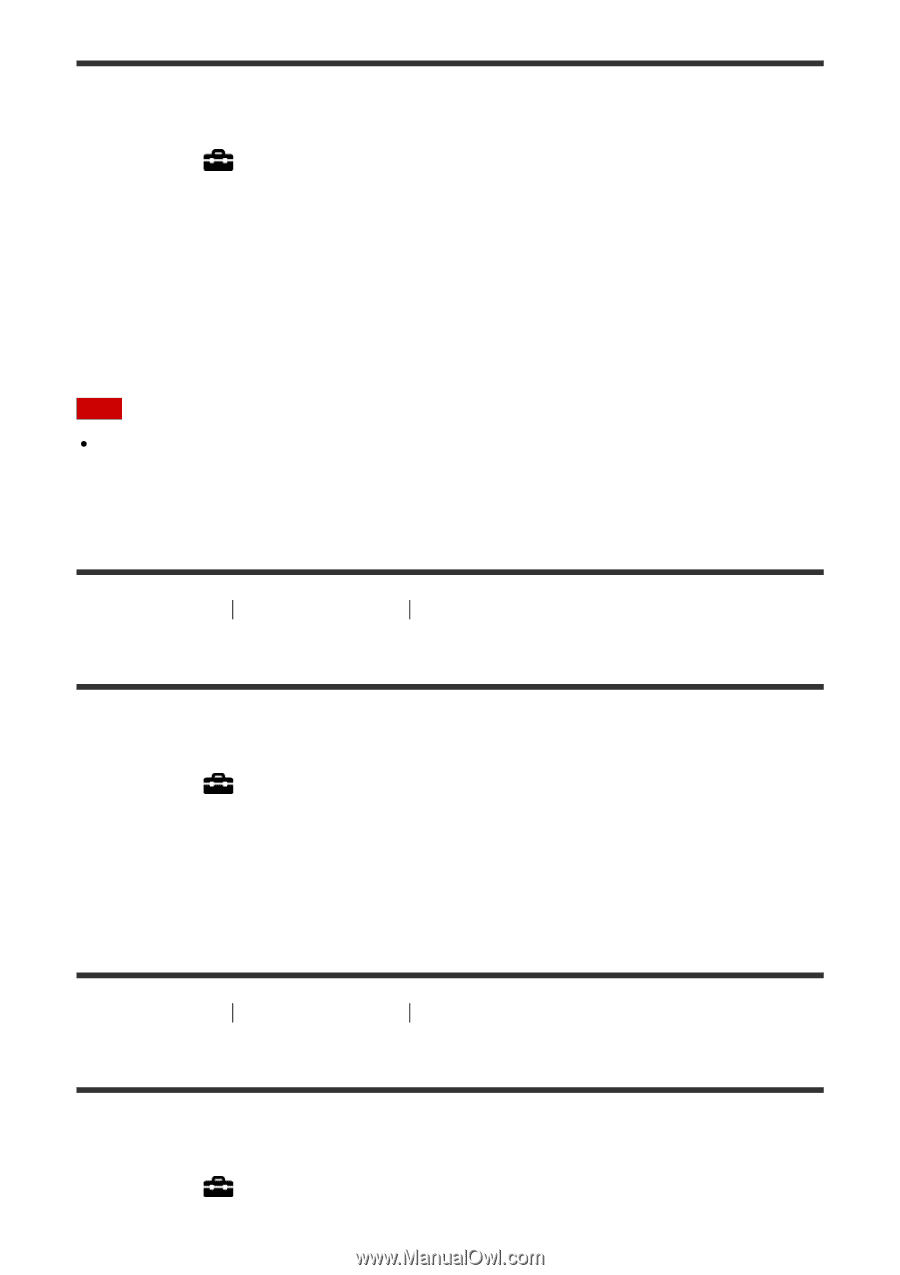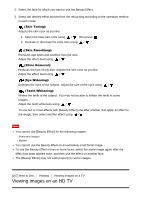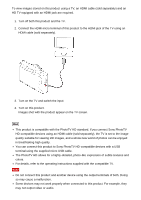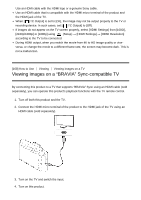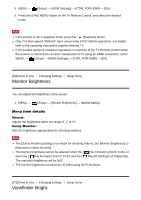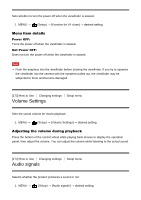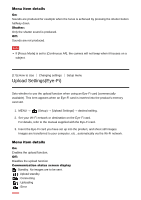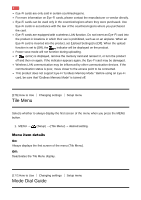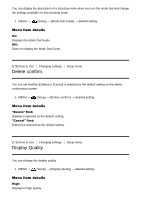Sony DSC-RX100M4 Help Guide (Printable PDF) - Page 171
Volume Settings, Audio signals
 |
View all Sony DSC-RX100M4 manuals
Add to My Manuals
Save this manual to your list of manuals |
Page 171 highlights
Sets whether to turn the power off when the viewfinder is stowed. 1. MENU → (Setup) → [Function for VF close] → desired setting. Menu item details Power OFF: Turns the power off when the viewfinder is stowed. Not Power OFF: Does not turn the power off when the viewfinder is stowed. Note Push the eyepiece into the viewfinder before stowing the viewfinder. If you try to squeeze the viewfinder into the camera with the eyepiece pulled out, the viewfinder may be subjected to force and become damaged. [173] How to Use Changing settings Setup menu Volume Settings Sets the sound volume for movie playback. 1. MENU → (Setup) → [Volume Settings] → desired setting. Adjusting the volume during playback Press the bottom of the control wheel while playing back movies to display the operation panel, then adjust the volume. You can adjust the volume while listening to the actual sound. [174] How to Use Changing settings Setup menu Audio signals Selects whether the product produces a sound or not. 1. MENU → (Setup) → [Audio signals] → desired setting.