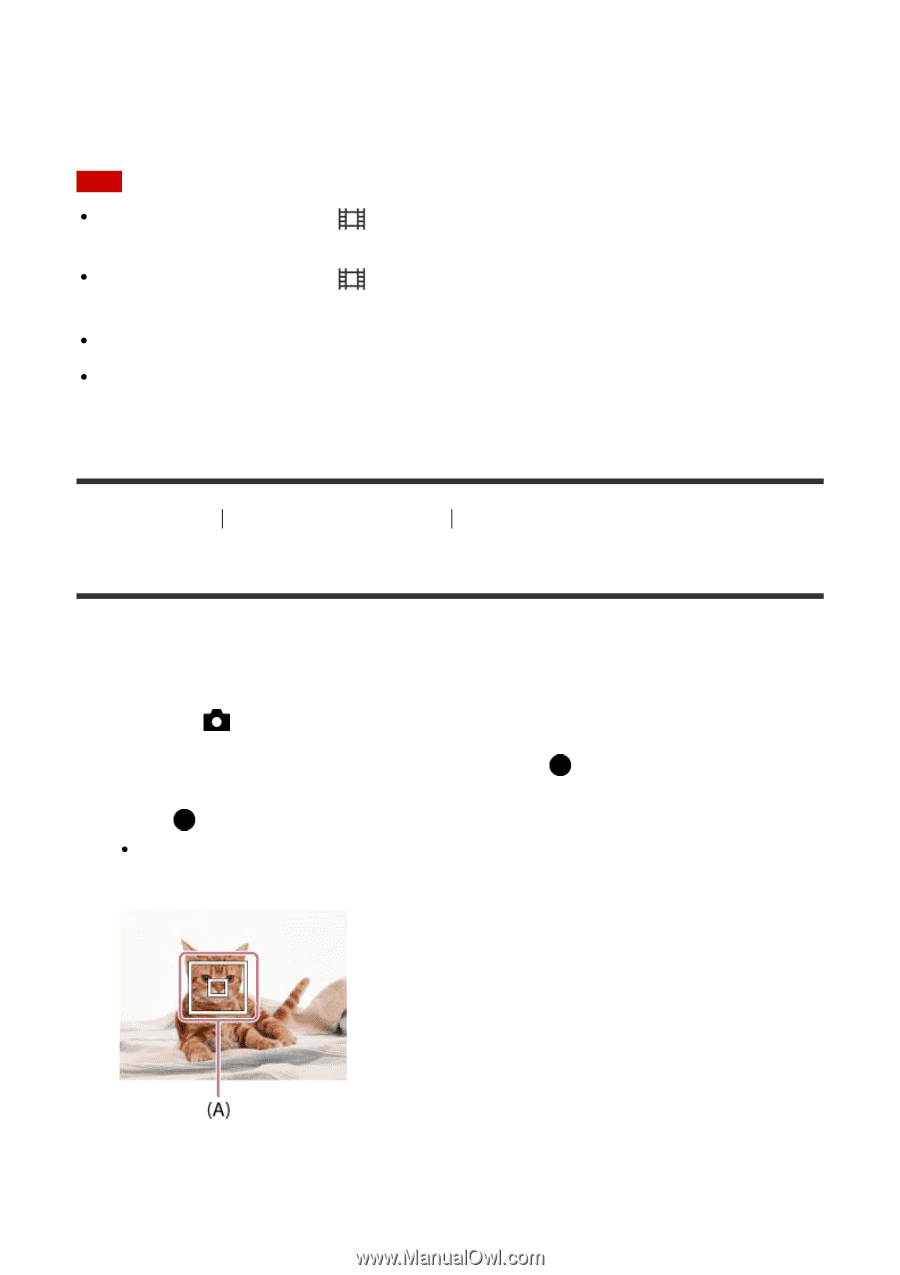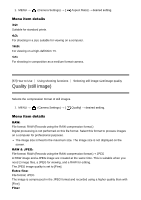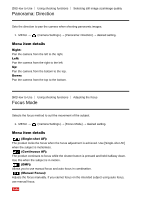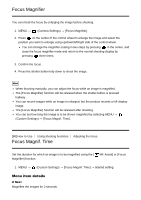Sony DSC-RX100M4 Help Guide (Printable PDF) - Page 85
Center Lock-on AF
 |
View all Sony DSC-RX100M4 manuals
Add to My Manuals
Save this manual to your list of manuals |
Page 85 highlights
area to be the flexible spot or expand flexible spot. On the Flexible Spot shooting screen, you can change the size of the AF range finder frame by rotating the control wheel. Note When the mode dial is set to (Movie) or when shooting movies, you cannot select [Lock-on AF] for [Focus Area]. When the mode dial is set to (Movie) and [Auto Dual Rec] is set to On, the [Focus Area] is automatically switched to [Wide]. You can select [Lock-on AF] only when the focus mode is set to [Continuous AF]. A dotted square may appear around the whole screen in the clear image zoom, digital zoom, or smart zoom range in order to focus using the entire frame. [62] How to Use Using shooting functions Adjusting the focus Center Lock-on AF When you press the center button, the camera detects the subject positioned in the center of the screen and continues to track the subject. 1. MENU → (Camera Settings) → [Center Lock-on AF] → [On] 2. Align the target frame (A) over the subject and press wheel. Press again to stop tracking. in the center of the control If the camera loses track of the subject, it can detect when the subject reappears on the monitor and resume tracking. 3. Press the shutter button fully down to shoot the image.