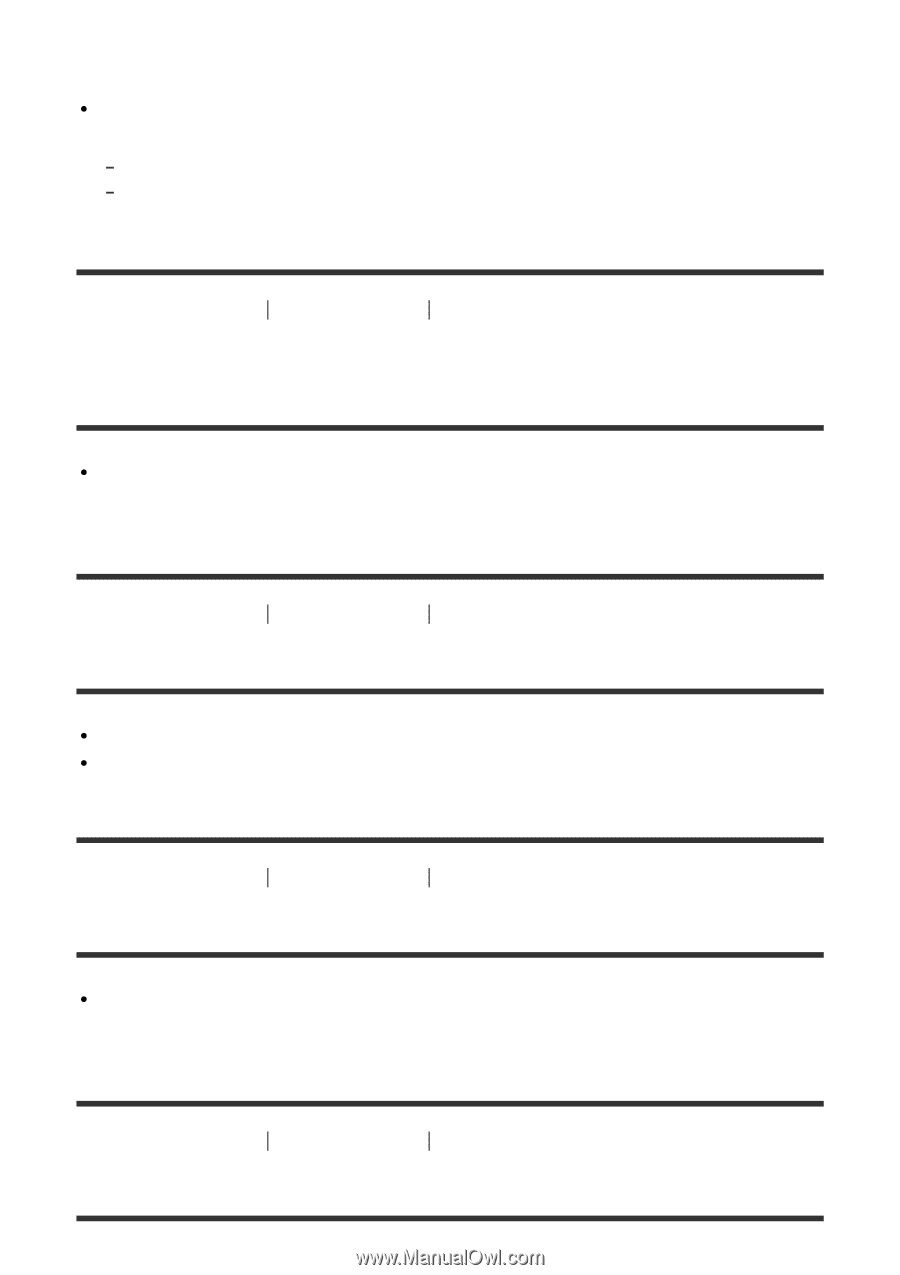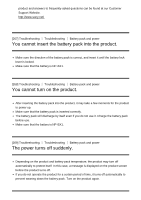Sony DSC-RX100M4 Help Guide (Printable PDF) - Page 243
The recording date and time are not displayed on
 |
View all Sony DSC-RX100M4 manuals
Add to My Manuals
Save this manual to your list of manuals |
Page 243 highlights
The product automatically adjusts the focus. Press and hold the shutter button halfway down. Focus adjustment may take some time when shooting a close subject. The close-up shoot function will not work when the following modes are selected in [Scene Selection]: [Sports Action] [Fireworks] [284] Troubleshooting Troubleshooting Shooting still images/movies The recording date and time are not displayed on the screen. While shooting, the date and time are not displayed. They are displayed only during playback. [285] Troubleshooting Troubleshooting Shooting still images/movies The date and time are recorded incorrectly. Set the correct date and time. The area selected using [Area Setting] differs from the actual area. Select the actual area. [286] Troubleshooting Troubleshooting Shooting still images/movies The aperture value and/or shutter speed flashes. The subject is too bright or too dark to shoot using the current aperture value and/or shutter speed settings. Readjust the settings. [287] Troubleshooting Troubleshooting Shooting still images/movies The image colors are not correct.