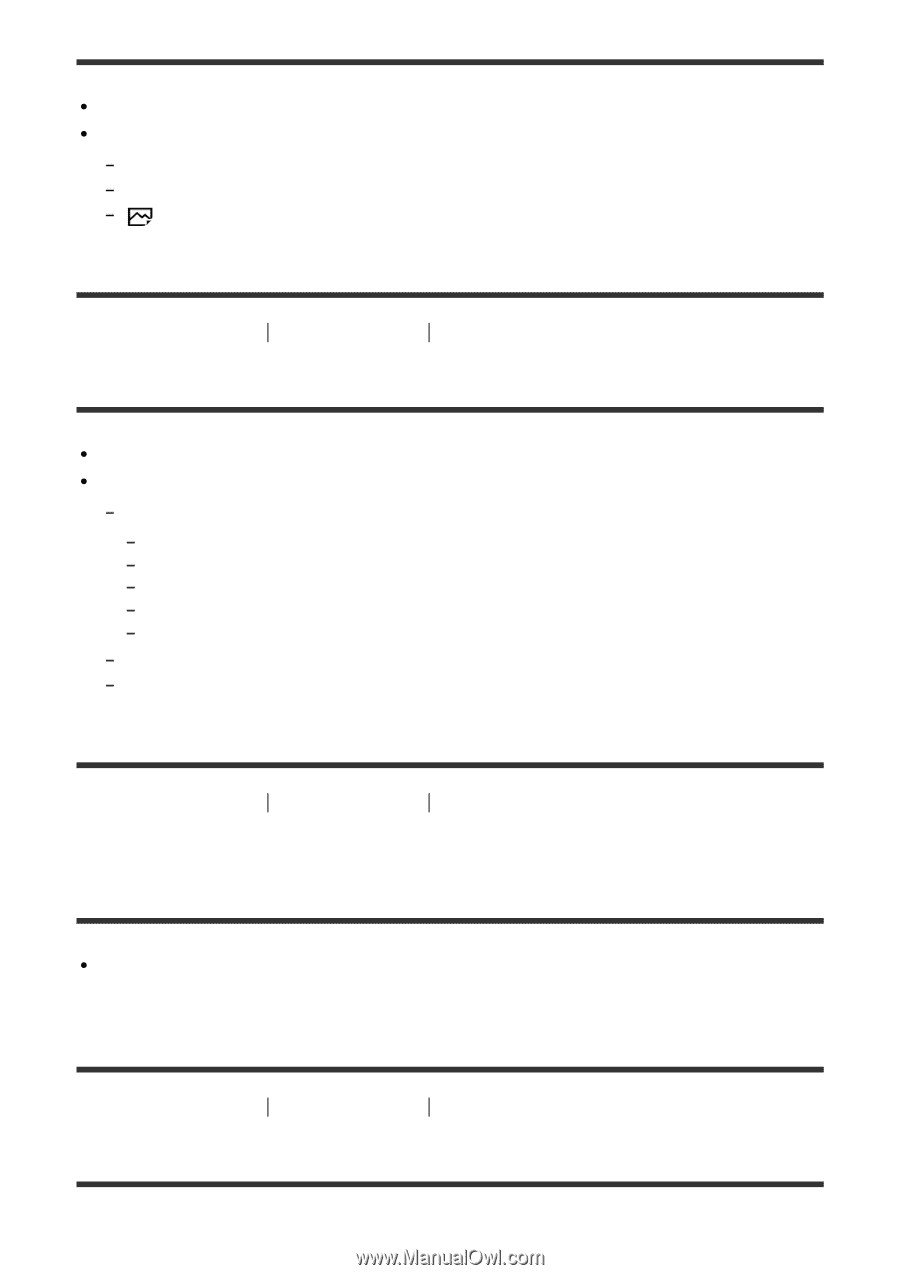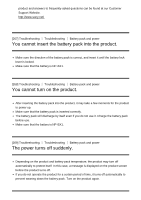Sony DSC-RX100M4 Help Guide (Printable PDF) - Page 242
The flash does not work., Fuzzy white circular spots appear on images shot using, the flash.,
 |
View all Sony DSC-RX100M4 manuals
Add to My Manuals
Save this manual to your list of manuals |
Page 242 highlights
You cannot use zoom functions during Sweep Panorama shooting. You can use only the optical zoom in the following situations: When using Smile Shutter function. During Self-portrait shooting. [ Quality] is set to [RAW] or [RAW & JPEG]. [281] Troubleshooting Troubleshooting Shooting still images/movies The flash does not work. Raise the flash. You cannot use a flash in the following situations: When the following modes are selected in [Scene Selection]. [Anti Motion Blur] [Night Scene] [Hand-held Twilight] [Fireworks] [High Sensitivity] During Sweep Panorama shooting. During movie recording. [282] Troubleshooting Troubleshooting Shooting still images/movies Fuzzy white circular spots appear on images shot using the flash. Particles (dust, pollen, etc.) in the air reflected the flash light and appeared on the image. This is not a malfunction. [283] Troubleshooting Troubleshooting Shooting still images/movies The close-up shoot function (Macro) does not work.