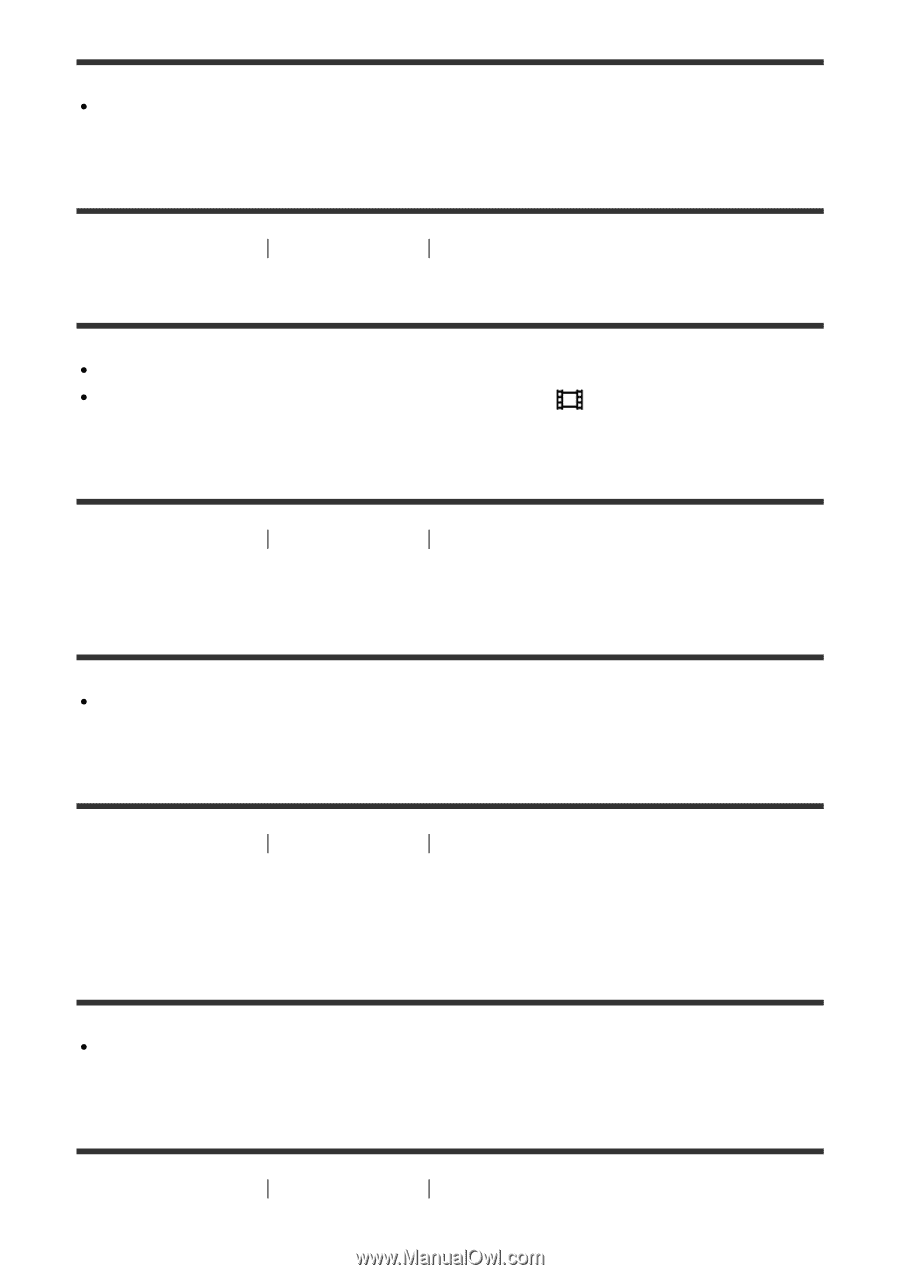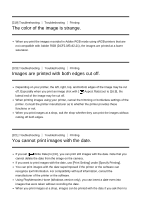Sony DSC-RX100M4 Help Guide (Printable PDF) - Page 249
Smart Remote Embedded] or [Send to Smartphone] is
 |
View all Sony DSC-RX100M4 manuals
Add to My Manuals
Save this manual to your list of manuals |
Page 249 highlights
When the battery remaining level is low, [Send to Computer] may be canceled halfway. Charge the battery pack and try again. [309] Troubleshooting Troubleshooting Wi-Fi You cannot send movies to a smartphone. You cannot send XAVC S movies to a smartphone. You cannot send AVCHD movies to a smartphone. Set [ recording movies. File Format] to [MP4] before [310] Troubleshooting Troubleshooting Wi-Fi [Smart Remote Embedded] or [Send to Smartphone] is canceled halfway. When the remaining battery level is low, [Smart Remote Embedded] or [Send to Smartphone] may be canceled halfway. Charge the battery pack and try again. [311] Troubleshooting Troubleshooting Wi-Fi The shooting screen for [Smart Remote Embedded] is not displayed smoothly./The connection between this product and the smartphone is disconnected. Data communication between this product and the smartphone may fail due to signal conditions. Place this product closer to the smartphone. [312] Troubleshooting Troubleshooting Wi-Fi