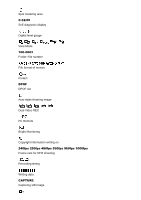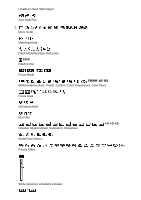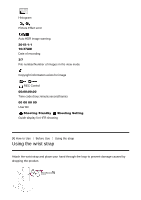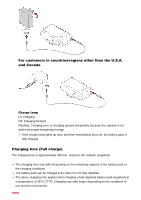Sony DSC-RX100M4 Help Guide (Printable PDF) - Page 28
Using the shoulder strap sold separately, Adjusting the viewfinder diopter-adjustment
 |
View all Sony DSC-RX100M4 manuals
Add to My Manuals
Save this manual to your list of manuals |
Page 28 highlights
[5] How to Use Before Use Using the strap Using the shoulder strap (sold separately) Attach the shoulder strap to prevent damage caused by dropping the product. 1. Attach the strap adaptors to the strap hooks on either side of the product. 2. Attach the shoulder strap (sold separately) to the strap adaptors. [6] How to Use Before Use Adjusting the viewfinder Adjusting the viewfinder (diopter-adjustment) Adjust the diopter scale to your eyesight until the display appears clearly in the viewfinder. 1. Slide the Viewfinder pop-up switch (A) down to raise the viewfinder. If you slide the Viewfinder pop-up switch when the camera is off, the camera will turn on.
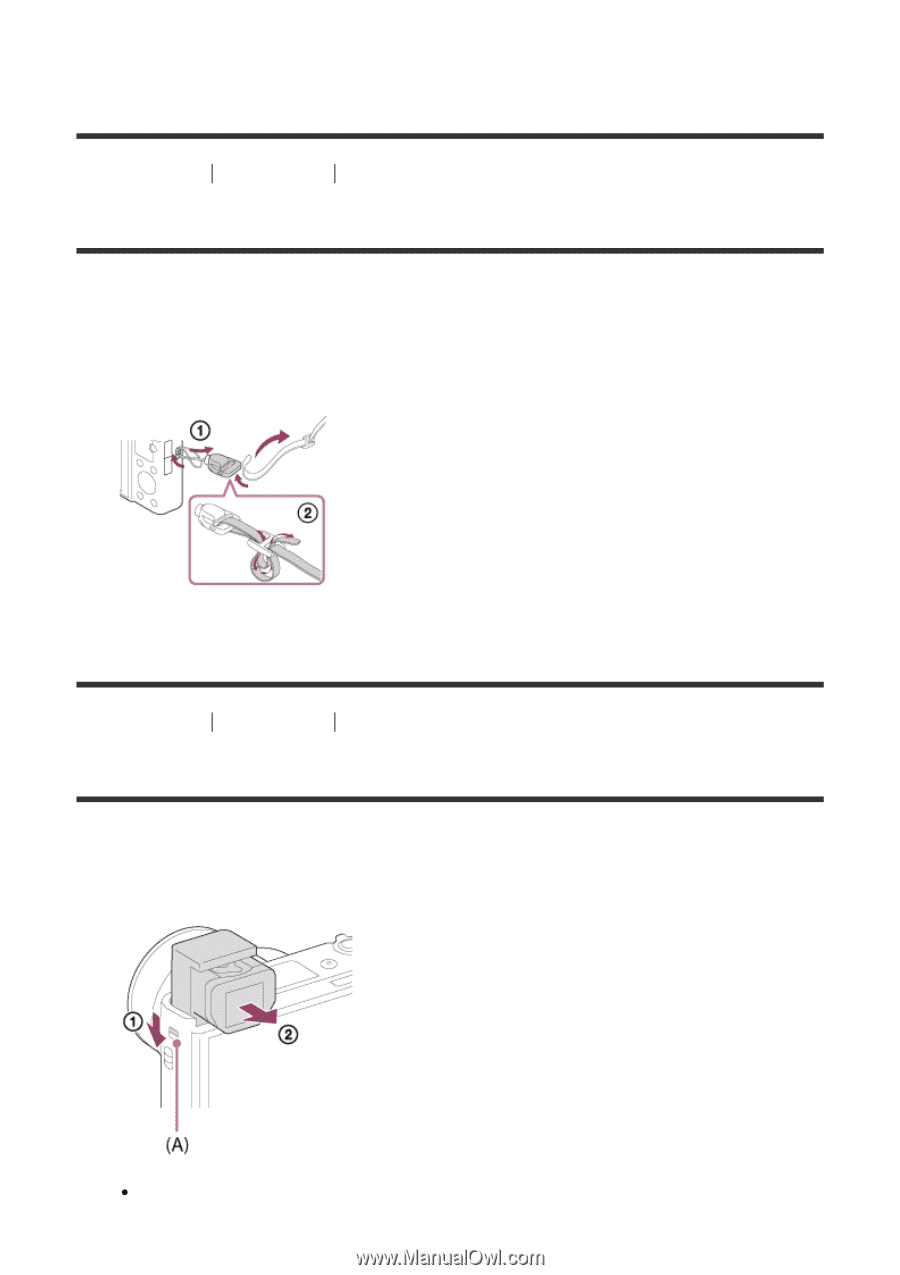
[5] How to Use
Before Use
Using the strap
Using the shoulder strap (sold separately)
Attach the shoulder strap to prevent damage caused by dropping the product.
1. Attach the strap adaptors to the strap hooks on either side of the product.
2. Attach the shoulder strap (sold separately) to the strap adaptors.
[6] How to Use
Before Use
Adjusting the viewfinder
Adjusting the viewfinder (diopter-adjustment)
Adjust the diopter scale to your eyesight until the display appears clearly in the viewfinder.
1. Slide the Viewfinder pop-up switch
(A)
down to raise the viewfinder.
If you slide the Viewfinder pop-up switch when the camera is off, the camera will turn
on.