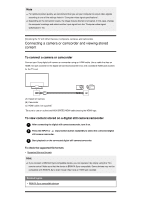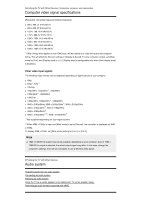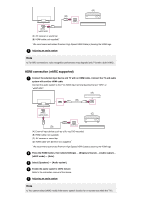Sony XBR-55A9G User Manual - Page 40
Note, Related topics, Computers, cameras, and camcorders
 |
View all Sony XBR-55A9G manuals
Add to My Manuals
Save this manual to your list of manuals |
Page 40 highlights
setup Apple HomeKit. Available operations vary depending on the version of the app and software. Note An internet connection is required to use AirPlay. Operation of a mobile device such as iPhone or iPad varies depending on the OS version. iPhone, iPad, AirPlay and HomeKit are trademarks of Apple Inc., registered in the U.S. and other countries. Related topics Connecting to a network using a LAN cable Using Wi-Fi to connect the TV to the Internet/Network [53] Using the TV with Other Devices Computers, cameras, and camcorders Connecting a computer and viewing stored content Connecting a camera or camcorder and viewing stored content Computer video signal specifications [54] Using the TV with Other Devices | Computers, cameras, and camcorders Connecting a computer and viewing stored content To connect a computer Use an HDMI cable to connect your computer to the TV. (A) (B) (A) Computer (B) HDMI cable (not supplied)* * Be sure to use an authorized HIGH SPEED HDMI cable bearing the HDMI logo. To check the video signal specifications Computer video signal specifications To view content stored on a computer After connecting the computer, press the HOME button, then select the input the computer is connected to. To check the supported file formats Supported files and formats