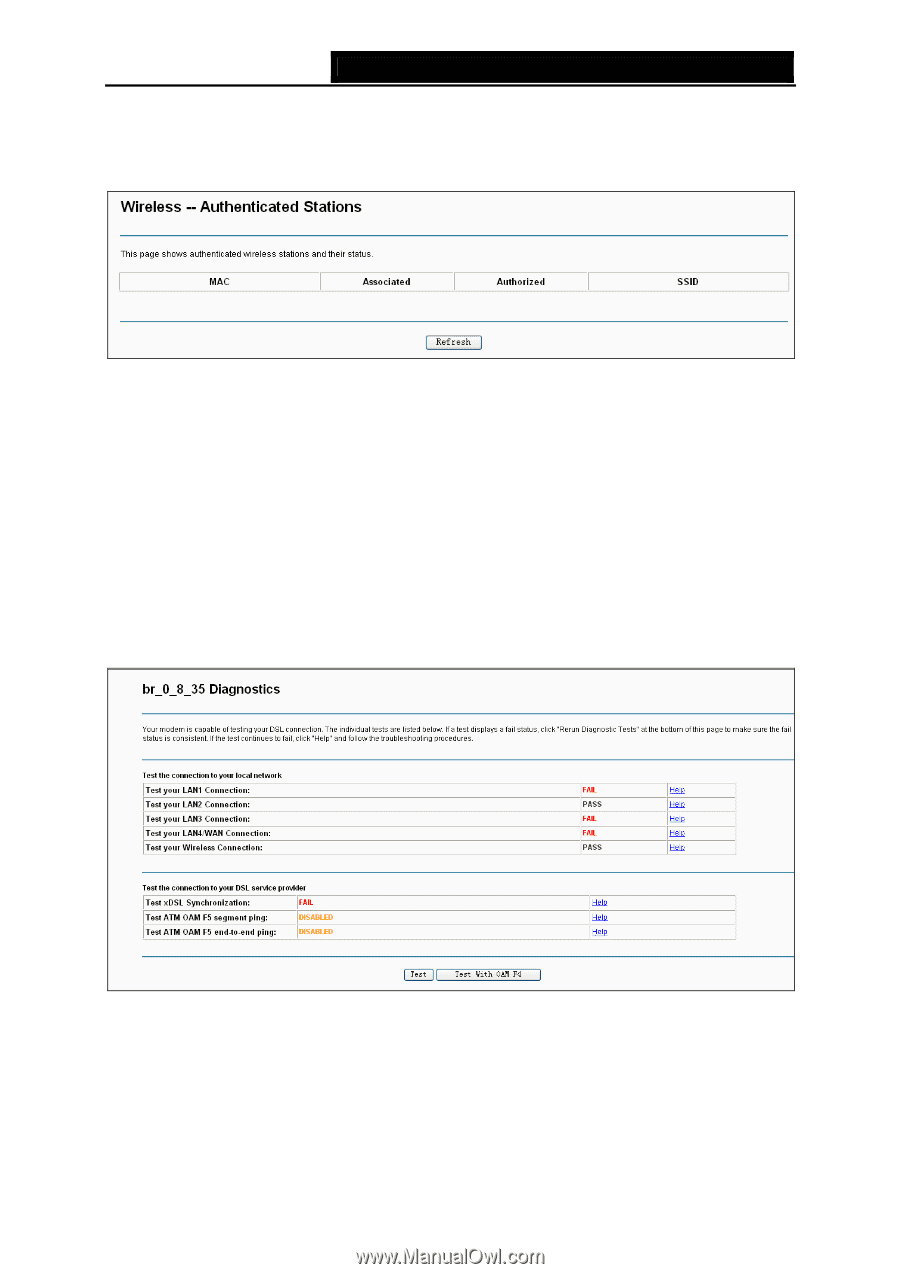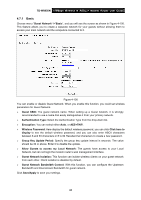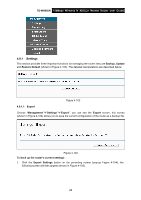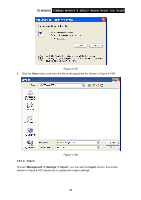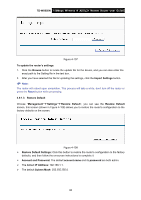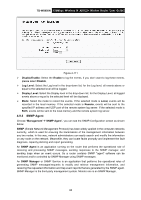TP-Link TD-W8950N TD-W8950N V1 User Guide 1910010940 - Page 95
Diagnostics, 9 Management - firmware update
 |
View all TP-Link TD-W8950N manuals
Add to My Manuals
Save this manual to your list of manuals |
Page 95 highlights
TD-W8950N 150Mbps Wireless N ADSL2+ Modem Router User Guide 4.7.2 Station list Choose menu "Guest Network""Station list", you can see the MAC Address, Associated, Authorized, SSID and Interface. Figure 4-101 MAC: Displays the connected wireless station's MAC address. Associated: Displays whether the wireless station has associated with the access point. Authorized: Displays the information of Authentication. SSID: Displays the connected wireless station's SSID. You cannot change any of the values on this page. To update this page and to show the current connected wireless stations, click on the Refresh button. 4.8 Diagnostics Choose "Diagnostics", you will see the Diagnostics screen. This section describes the result of the test for the ENET (Ethernet) Connection, Wireless Connection and ADSL Synchronization. You can refer to the Help menu to get more information about the corresponding test. 4.9 Management Figure 4-102 Choose "Management", there are eight submenus under the main menu. They are Settings, System Log, SNMP Agent, TR-069 Client, Internet Time, Access Control, Update Firmware and Reboot. Click any of them, and you will be able to configure the corresponding function. 87