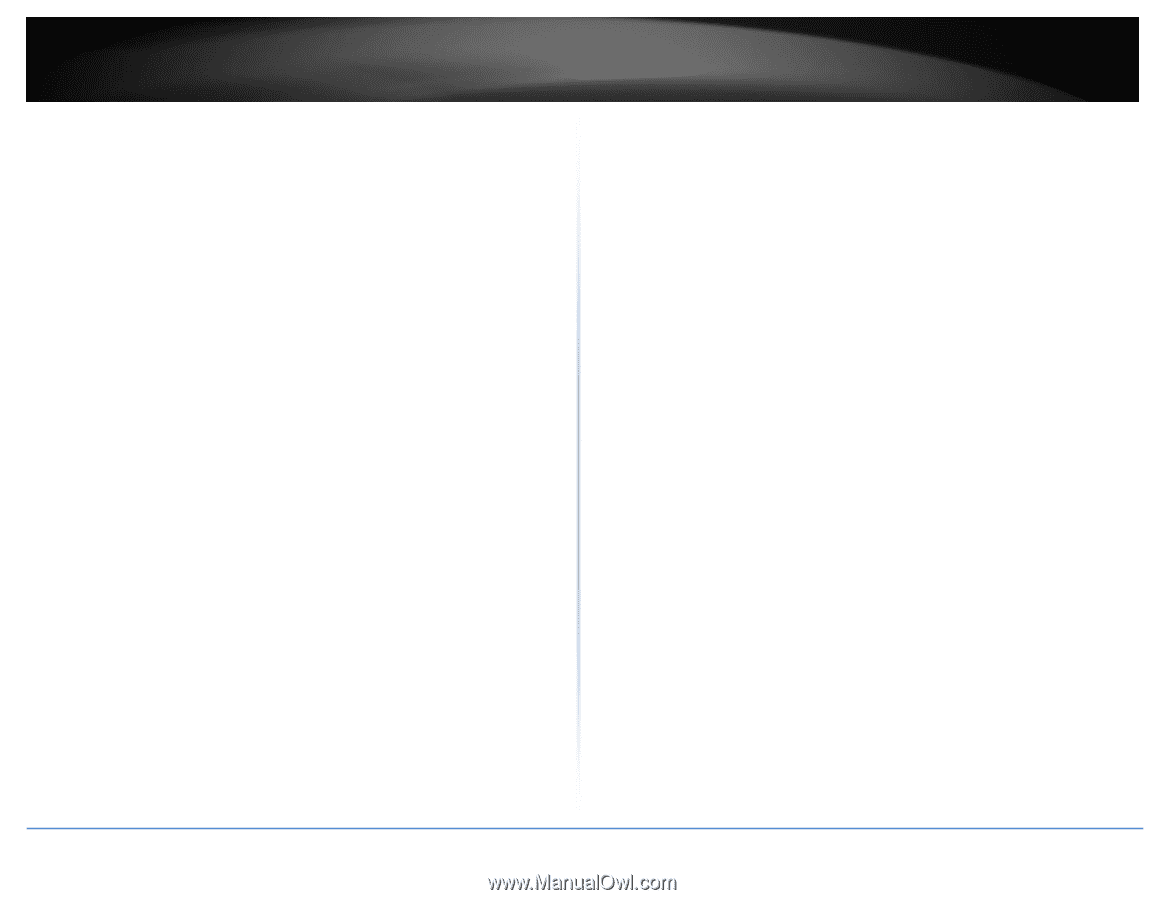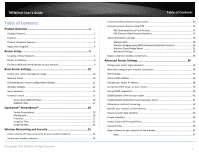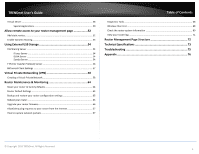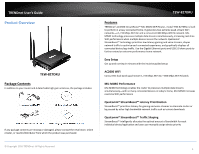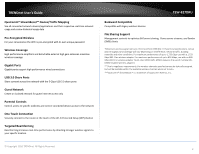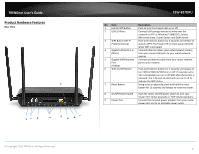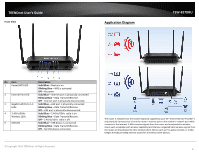© Copyright 2016 TRENDnet. All Rights Reserved.
TRENDnet User’s Guide
Table of Contents
i
Table of Contents
Product Overview
...........................................................................
1
Package Contents
..........................................................................................................
1
Features
.........................................................................................................................
1
Product Hardware Features
...........................................................................................
3
Application Diagram
......................................................................................................
4
Router Setup
...................................................................................
5
Creating a Home Network
.............................................................................................
5
Router Installation
.........................................................................................................
6
Connect additional wired devices to your network
.......................................................
9
Basic Router Settings
.....................................................................
10
Access your router management page
........................................................................
10
Network Status
............................................................................................................
10
Committing your router configuration changes
..........................................................
11
Wireless Settings
.........................................................................................................
12
Guest Network
.............................................................................................................
13
Parental Control
...........................................................................................................
15
Access Rule (MAC/IP Filter)
...............................................................................
15
Website Filter
.....................................................................................................
17
Qualcomm® Stre
amBoost™
...........................................................
18
Enable StreamBoost
..........................................................................................
18
My Network
.......................................................................................................
19
Priorities
.............................................................................................................
21
Usage by Time
....................................................................................................
21
Usage by Data
....................................................................................................
22
Wireless Networking and Security
.................................................
23
How to choose the type of security for your wireless network
..................................
23
Secure your wireless network
.....................................................................................
24
Connect wireless devices to your router
.....................................................................
26
Connect wireless devices using WPS
...........................................................................
26
PBC (Software/Virtual Push Button)
..................................................................
27
PIN (Personal Identification Number)
................................................................
27
Advanced wireless settings
.........................................................................................
28
Multiple SSID
.....................................................................................................
28
Wireless bridging using WDS (Wireless Distribution System)
...........................
29
Wireless Client Bridge Mode
.............................................................................
31
Advanced Settings
.............................................................................................
33
Steps to improve wireless connectivity
.......................................................................
35
Advanced Router Settings
.............................................................
36
Change your router login password
............................................................................
36
Manually configure your Internet connection
............................................................
36
IPv6 Settings
................................................................................................................
37
Clone a MAC address
...................................................................................................
38
Change your router IP address
....................................................................................
38
Set up the DHCP server on your router
.......................................................................
39
Set up DHCP reservation
.............................................................................................
40
Enable/disable UPnP on your router
...........................................................................
41
Enable/disable Application Layer Gateways (ALG)
......................................................
41
Allow/deny multicast streaming
..................................................................................
42
Identify your network on the Internet
........................................................................
42
Set your router date and time
.....................................................................................
43
Create schedules
.........................................................................................................
44
Access Control (IP Protocol Filter)
...............................................................................
45
Inbound Filter
..............................................................................................................
46
Open a device on your network to the Internet
..........................................................
47
DMZ
...................................................................................................................
47