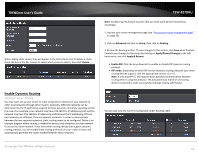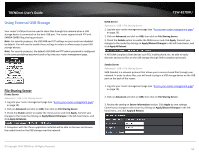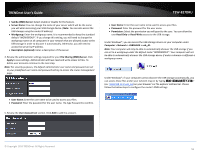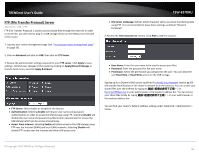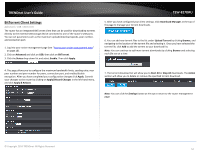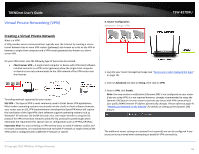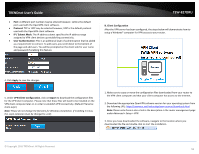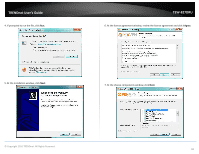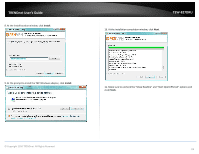TRENDnet TEW-827DRU Users Guide - Page 59
FTP (File Transfer Protocol) Server, File Server Code
 |
View all TRENDnet TEW-827DRU manuals
Add to My Manuals
Save this manual to your list of manuals |
Page 59 highlights
TRENDnet User's Guide FTP (File Transfer Protocol) Server Advanced > USB > FTP FTP (File Transfer Protocol) is used to access shared files through the Internet. In order to share files, you will need to plug in a USB storage device on the USB port on the back of the router. 1. Log into your router management page (see "Access your router management page" on page 10). 2. Click on Advanced and click on USB, then click on FTP Server. 3. Review the administrator settings required for your FTP server. Click Apply to save settings. Commit your changes to the router by clicking on Apply/Discard Changes in the left-hand menu, and click Apply & Reboot. FTP Server: Select enable or disable for the feature. Authentication: Selecting Enable will require user name and password authentication in order to access the USB storage using FTP. Selecting Disable will disable the user name and password authentication requirement for access the USB storage which can be access anonymously. Access From Internet: Selecting Enable will allow access to the USB storage using FTP over the Internet (WAN) and local (LAN) networks. Selecting Disable will disable FTP access over the Internet and allow LAN access only. TEW-827DRU File Server Codepage: Defines which character set to use when transferring data using FTP. It is recommended to leave these settings as default "Western European". 4. Review the User Account List section. Click Add to add the account. User Name: Enter the user name to be used to access your files. Password: Enter the password for the user name. Permission: Select the permission you will grant to the user. You can allow the user Read Only or Read-Write access to the USB storage. Signing up for a Dynamic DNS service (outlined in Identify Your Network section pg.39) will provide identification of the router's network from the Internet. You can access your shared files over the Internet by typing ex or ftp://myDDNSservice in your web browser or file explorer address bar. You can access your share files locally by typing in your web browser or file explorer address bar. You can find your router's WAN IP address settings under Advanced > Administrator > Status. © Copyright 2016 TRENDnet. All Rights Reserved. 56