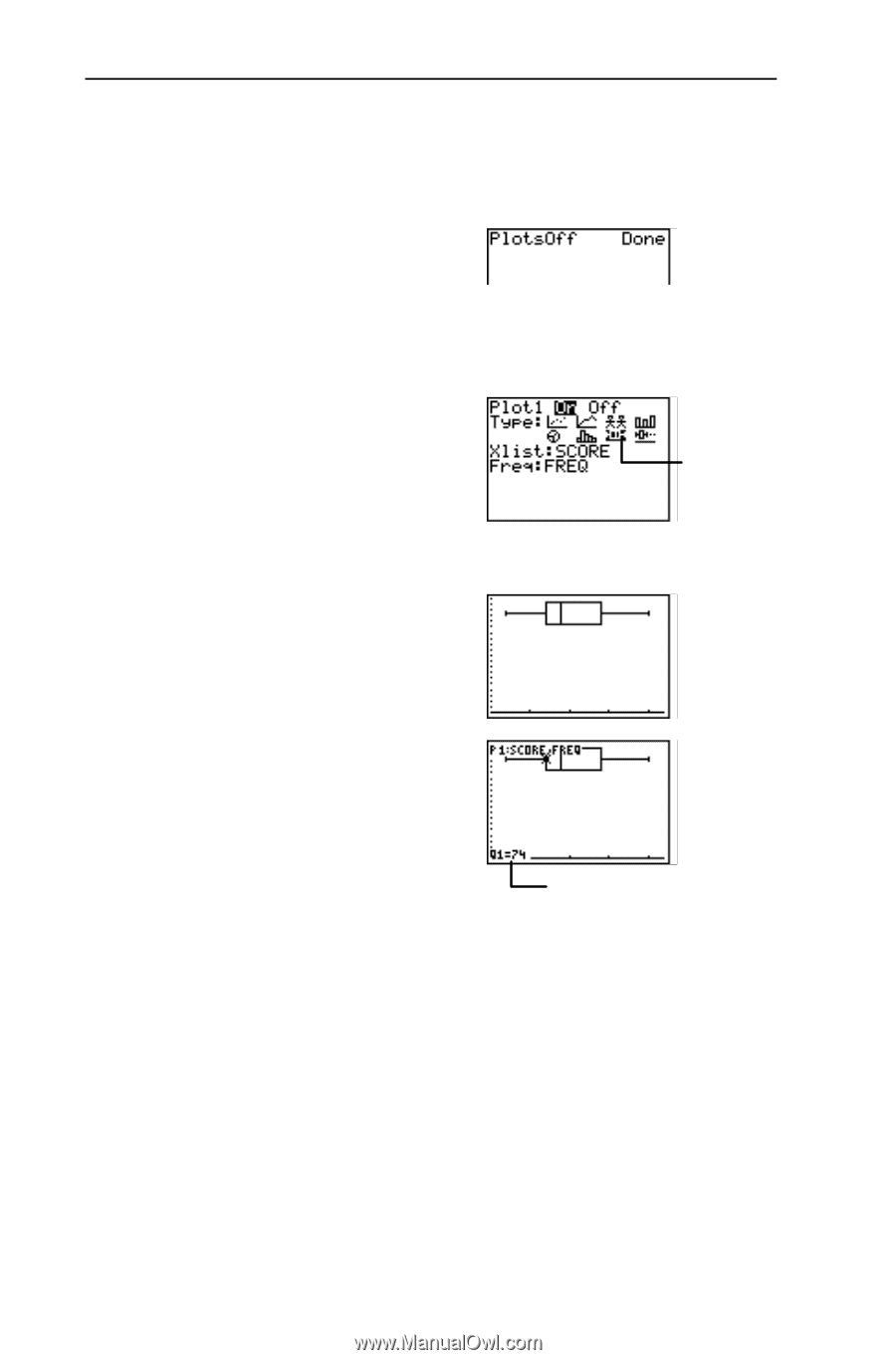Texas Instruments TI-73VSC Guidebook - Page 130
Modified Box Plot, Display the Stat Plots menu.
 |
UPC - 033317197750
View all Texas Instruments TI-73VSC manuals
Add to My Manuals
Save this manual to your list of manuals |
Page 130 highlights
124 Chapter 6: Statistical Plots ³ Graph the test scores data from the Histogram example as a Box plot. (See previous section, if necessary.) 1. Turn off all stat plots. -e4b 2. Display the Stat Plots menu. -e 3. Define Plot1 as a Box plot as shown to the right. 1b#"""" ""b#-v SCORE b # - v FREQ b Select the Ö icon. 4. Display the stat plot using the ZoomStat command. (7 5. Trace the Box plot. ) ! and " (to trace point to point) Modified Box Plot Õ Q1 Median point and its value The Modified Box plot functions exactly like the Box plot, except it separates outliers from the plot. Outliers are those data points which are 1.5¦Interquartile Range beyond the quartiles. The Interquartile Range is defined as the difference between the third quartile, Q3, and the first quartile, Q1. Outliers are plotted individually beyond the whisker, using the Mark you select from the Stat Plot editor. Outliers are included in plot traces with ).