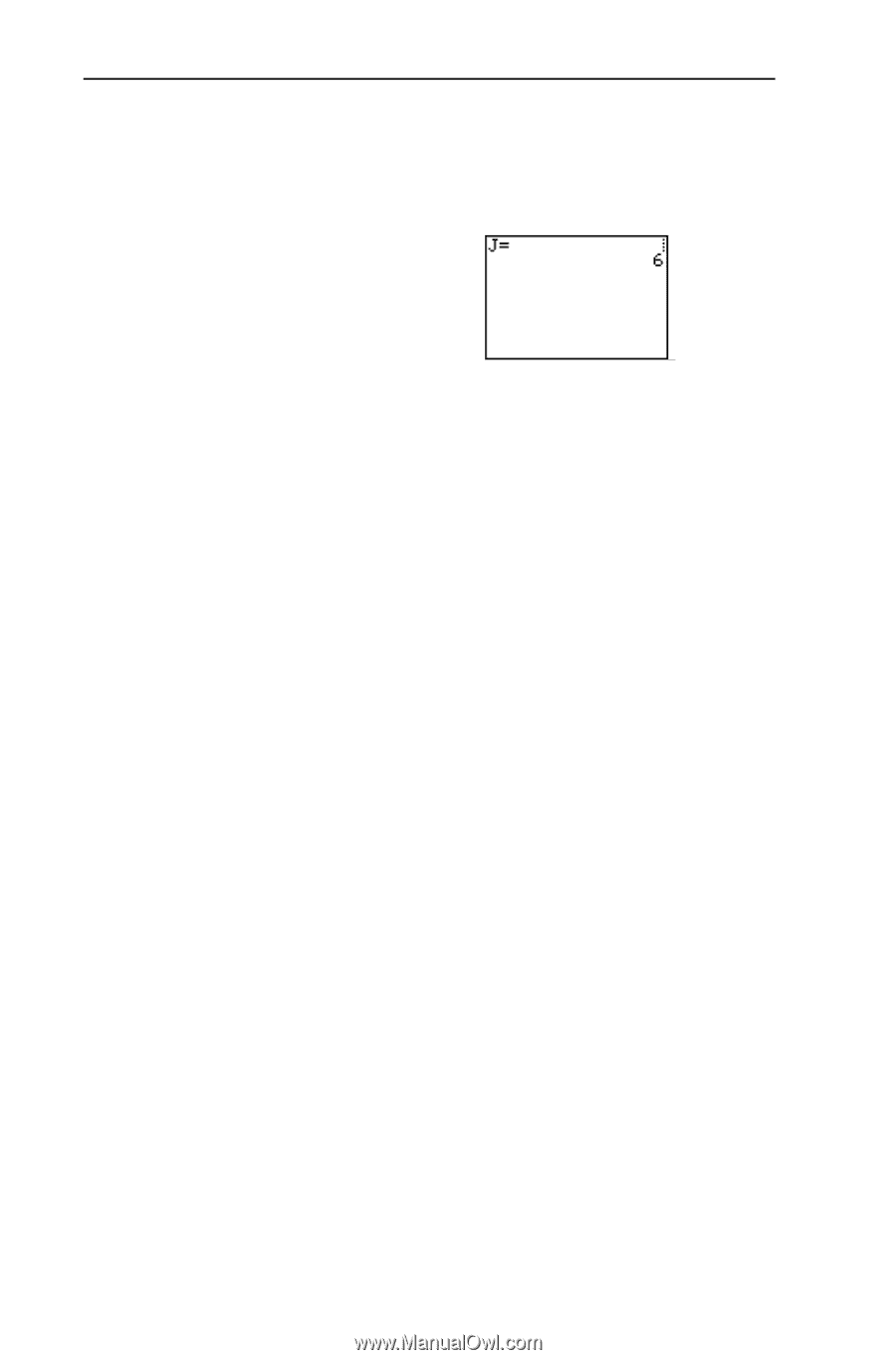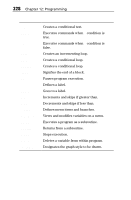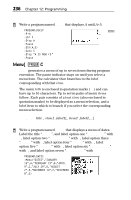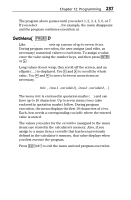Texas Instruments TI-73VSC Guidebook - Page 239
End, Pause
 |
UPC - 033317197750
View all Texas Instruments TI-73VSC manuals
Add to My Manuals
Save this manual to your list of manuals |
Page 239 highlights
Chapter 12: Programming 233 ³ Write a program named RPTLOOP that increments two variables, I and J, and displays the value of J while I‚6. PROGRAM:RPTLOOP :0"I :0"J :Repeat I|6 :J+1"J :I+1"I :End :Disp "J=",J :Pause End 8 7 End identifies the end of a group of commands. You must include an End instruction at the end of each For(, While, or Repeat loop. Also, you must enter an End instruction at the end of each If-Then group and each If-Then-Else group. :End Pause 8 8 After a program has been executed, the screen is erased. Therefore, Pause is useful to suspend program execution until you press b, or to display value (such as answers or graphs) and suspend program execution until you press b. During the pause, the pause indicator is on in the top-right corner. Press b to resume execution. Pause without value temporarily pauses the program. If the DispGraph or Disp instruction has been executed, the appropriate screen is displayed. :Pause Pause with value displays value on the Home screen. value can be scrolled. :Pause value