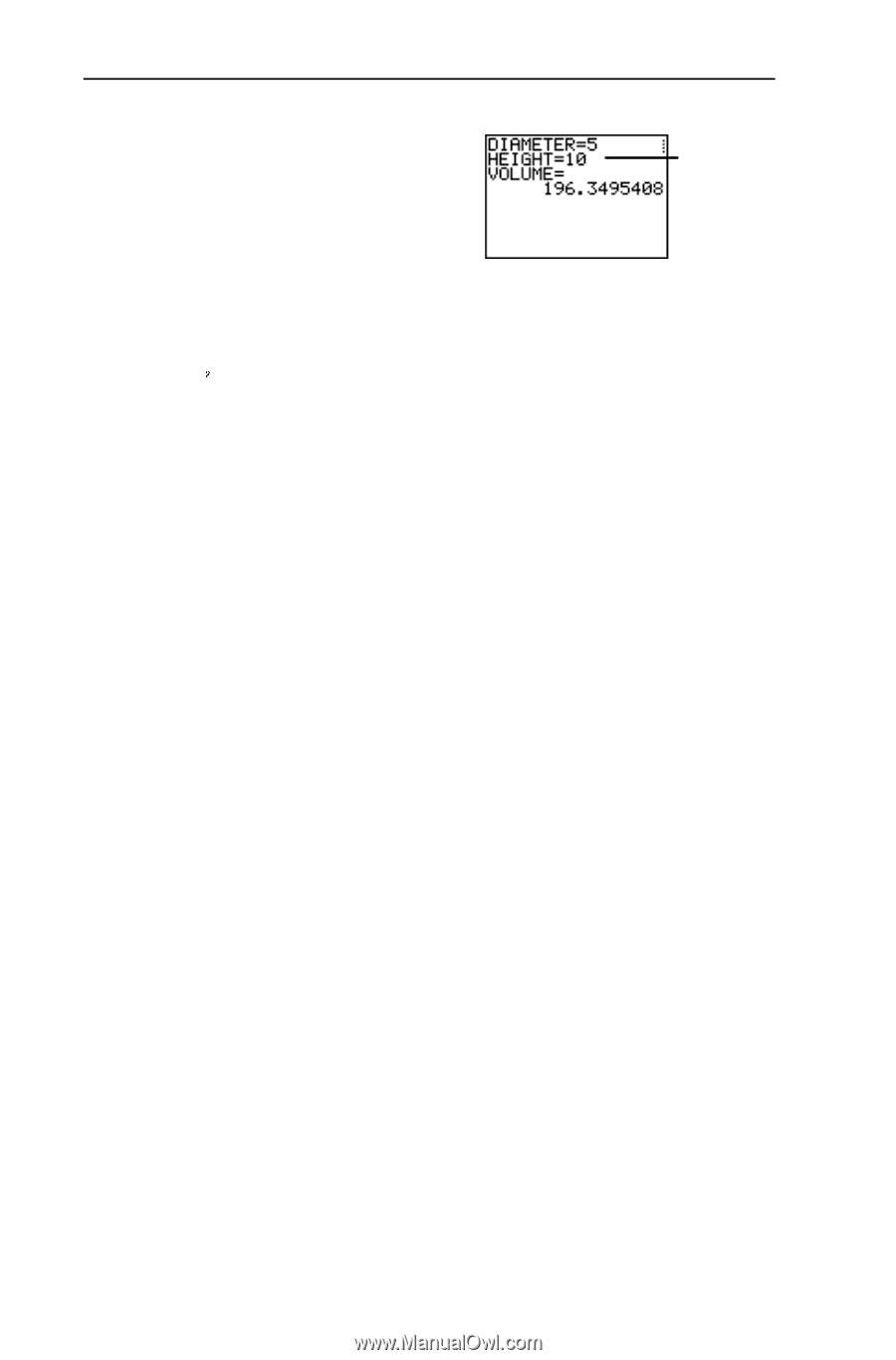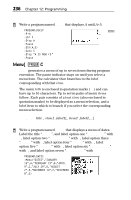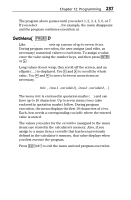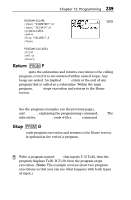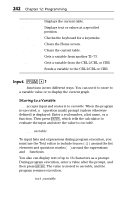Texas Instruments TI-73VSC Guidebook - Page 245
Return, Stop, F
 |
UPC - 033317197750
View all Texas Instruments TI-73VSC manuals
Add to My Manuals
Save this manual to your list of manuals |
Page 245 highlights
Chapter 12: Programming 239 PROGRAM:VOLUME :Input "DIAMETER=",D :Input "HEIGHT=",H :prgmCALCAREA :A¦HÜV :Disp "VOLUME=",V :Pause Press b after inputs. PROGRAM:CALCAREA :D/2ÜR :p¦R ÜA :Return Return 8 F Return quits the subroutine and returns execution to the calling program, even if it is encountered within nested loops. Any loops are ended. An implied Return exists at the end of any program that is called as a subroutine. Within the main program, Return stops execution and returns to the Home screen. :Return See the program examples (on the previous page), CALCAREA and VOLUME, explaining the programming command, prgm. The subroutine, CALCAREA, ends with a Return command. Stop 8 G Stop ends program execution and returns to the Home screen. Stop is optional at the end of a program. :Stop ³ Write a program named STOP that inputs T. If T‚20, then the program displays T‚20. If T