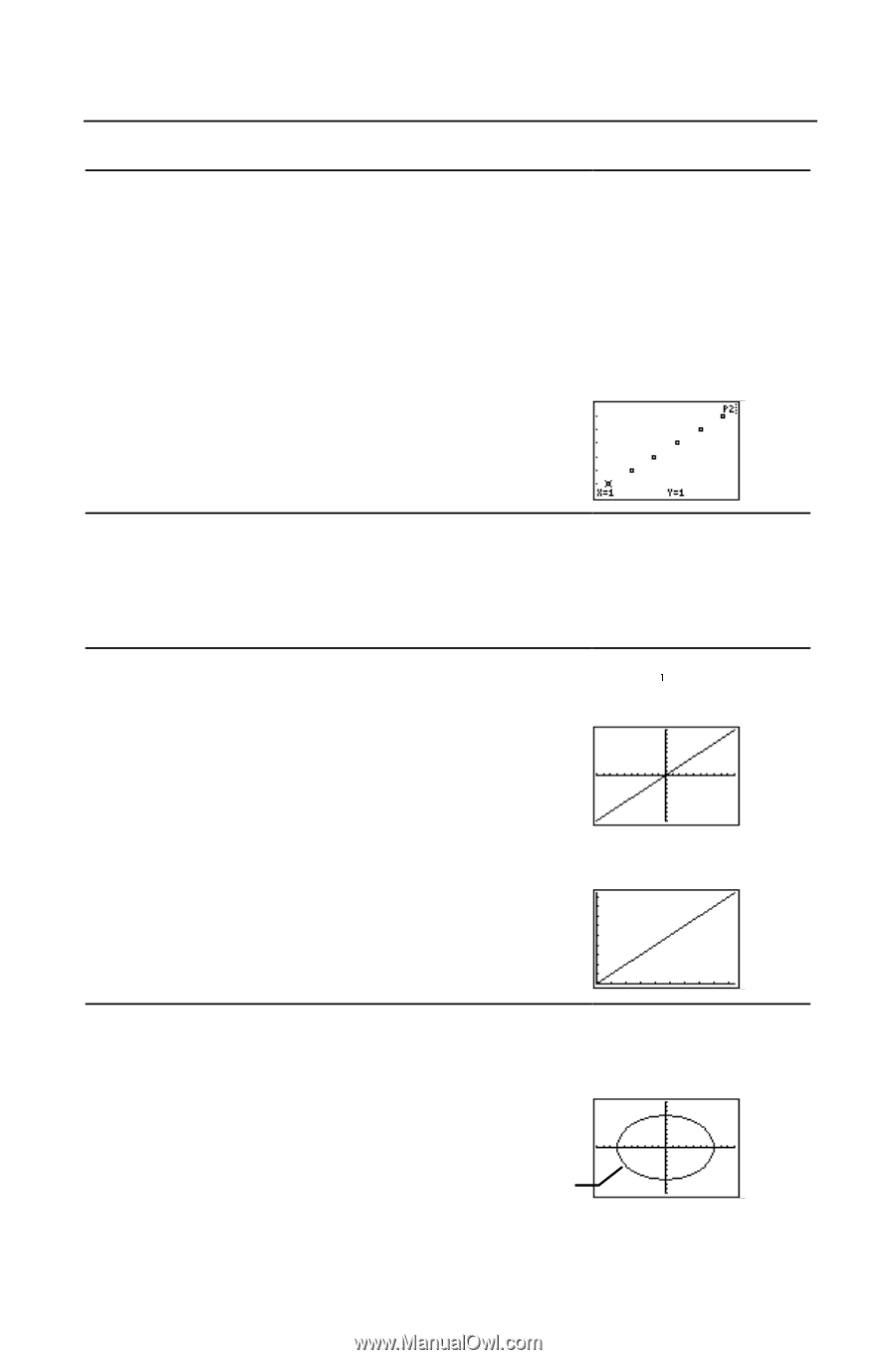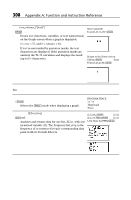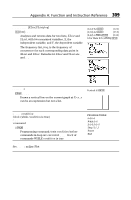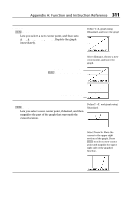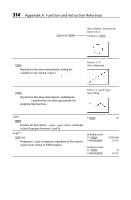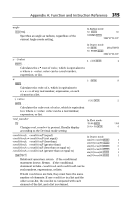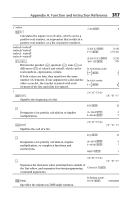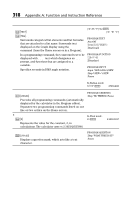Texas Instruments TI-73VSC Guidebook - Page 319
ZoomStat, ZPrevious, ZQuadrant1, ZSquare, represents an equal width and height in
 |
UPC - 033317197750
View all Texas Instruments TI-73VSC manuals
Add to My Manuals
Save this manual to your list of manuals |
Page 319 highlights
Appendix A: Function and Instruction Reference 313 ZoomStat (ZOOM Redefines the viewing WINDOW so that all statistical data points are displayed. ZoomStat also selects an appropriate scale, if one exists, for a Pictograph plot. {1,2,3,4,5,6}ÜL1 b {1 2 3 4 5 6} {1,2,3,4,5,6}ÜL2 b {1 2 3 4 5 6} Graph and trace a Scatter stat plot using L1 and L2 (- e) and ZoomStat. ZPrevious (MEMORY Replots the graph using the WINDOW variable values of the graph that was displayed before you executed the last ZOOM instruction. ZQuadrant1 (ZOOM Replots the graph using WINDOW variable values for Quadrant I (Xmin=0, Xmax=9.4, Xscl=1, Ymin=0, Ymax=9.4, Yscl=1). Define Y =X using ZStandard (( 6). Select ZQuadrant1. ZSquare (ZOOM Adjusts the X or Y WINDOW settings so that each pixel represents an equal width and height in the coordinate system and updates the viewing WINDOW. Select ZStandard. Return to the Home screen. Circle(0,0,7) b Circle is oval shaped instead of perfectly round. (Continued)