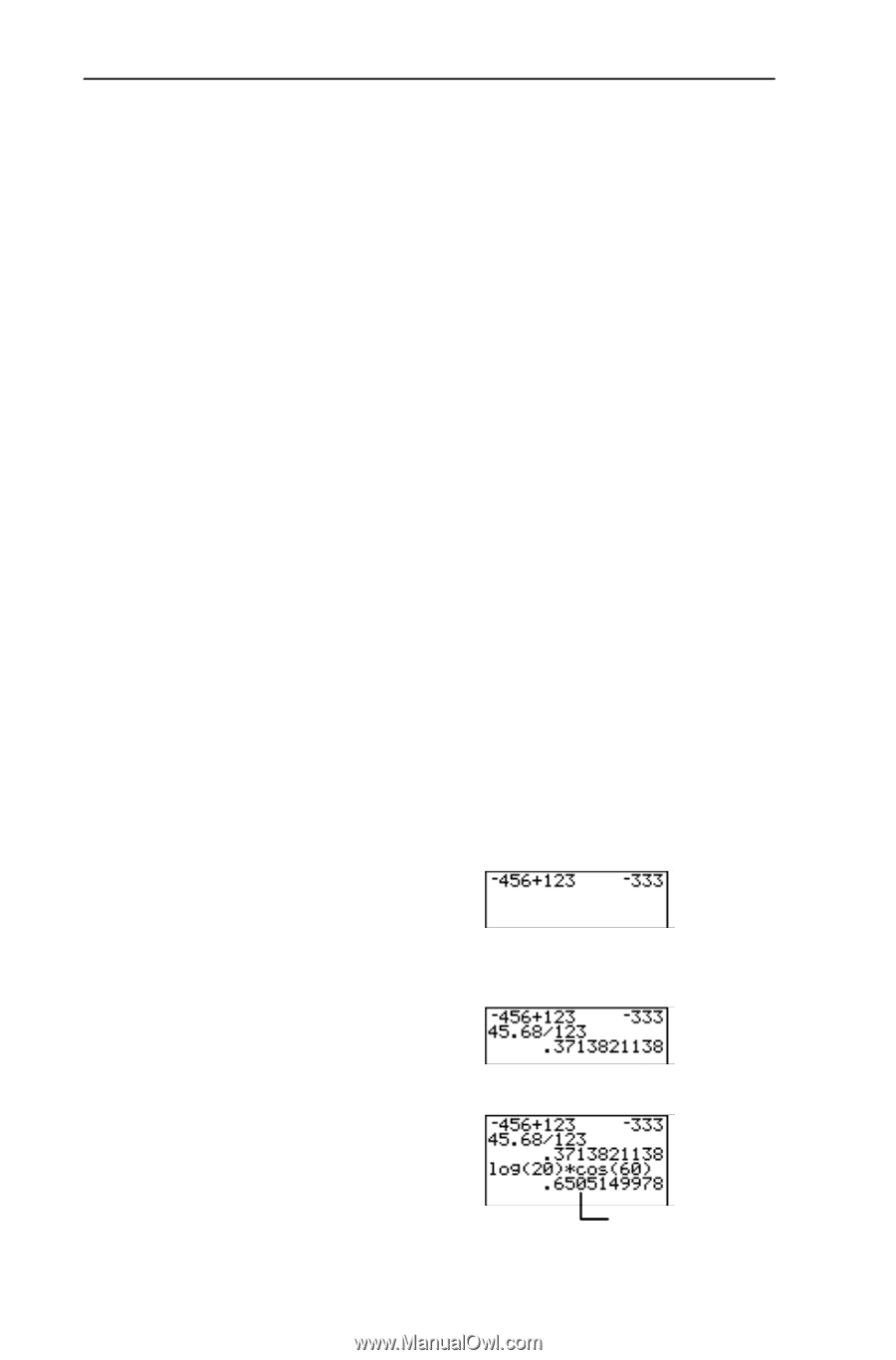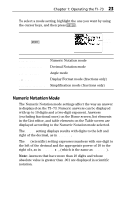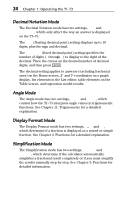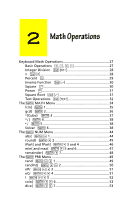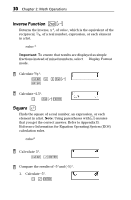Texas Instruments TI-73VSC Guidebook - Page 33
Keyboard Math Operations, Basic Operations
 |
UPC - 033317197750
View all Texas Instruments TI-73VSC manuals
Add to My Manuals
Save this manual to your list of manuals |
Page 33 highlights
Chapter 2: Math Operations 27 Keyboard Math Operations The following sections explain how to use the math functions, including - functions, found on the TIN73 keyboard. All of the examples in these sections assume that you are on the Home screen and that defaults are selected (unless specified otherwise). Real numbers include fractions unless specified otherwise. Basic Operations \, T, M, F Returns the sum (\), difference (T), product (M), or quotient (F) of valueA and valueB, which can be real numbers, expressions, or lists. If both values are lists, they must have the same number of elements. If one value is a list and the other is a non-list, the non-list is paired with each element of the list, and a list is returned. valueA + valueB valueA N valueB valueA ¦ valueB valueA P valueB ³ Add M456 + 123. :a456\123 b ³ Divide 45.68 P 123. 45.68F123b ³ Multiply log(20) Q cos(60). 1"""1 20EM-u3 60Eb In Degree mode