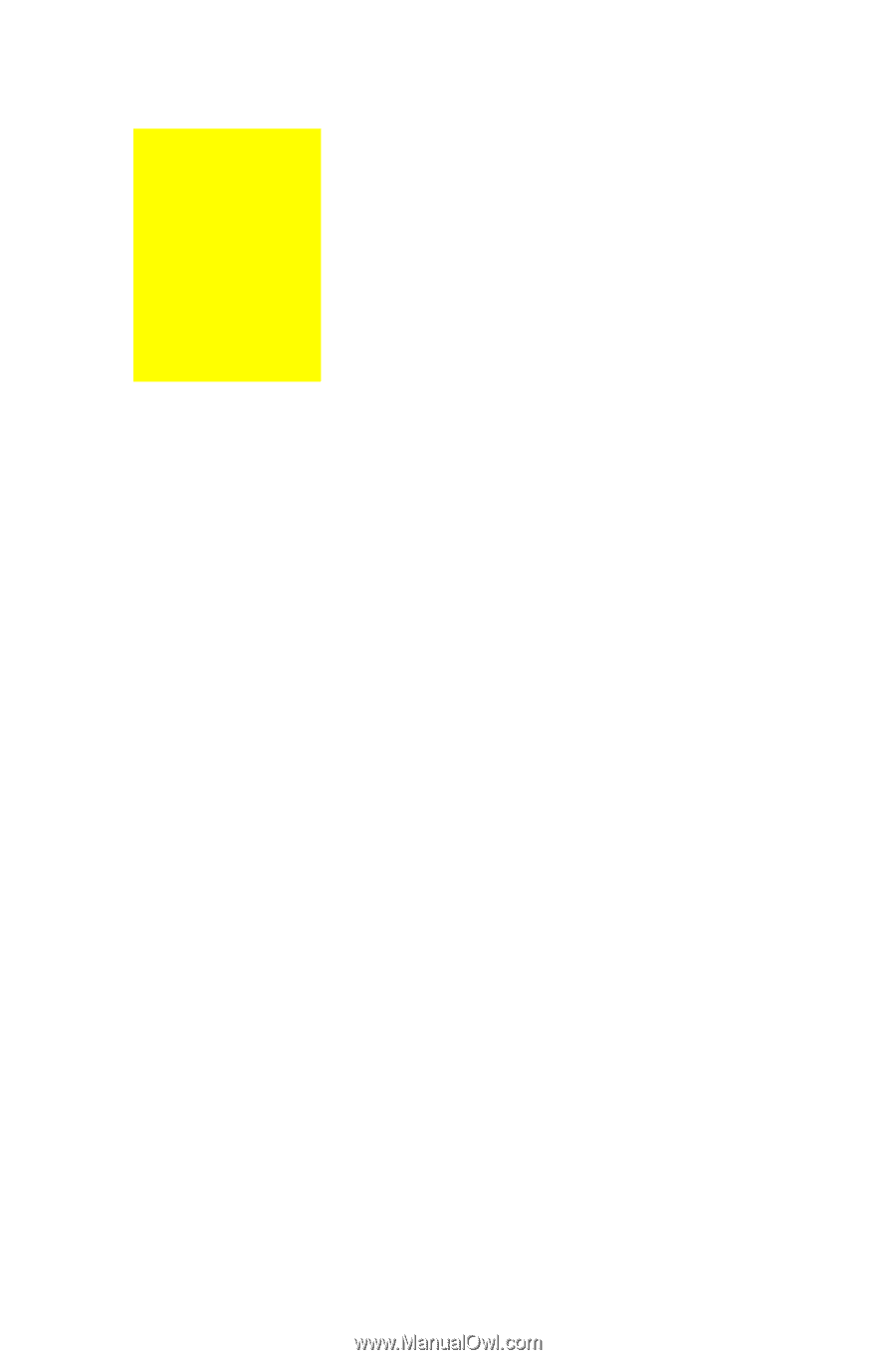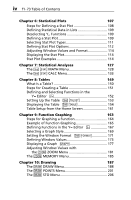Texas Instruments TI-73VSC Guidebook - Page 7
Operating the Operating the TI-73
 |
UPC - 033317197750
View all Texas Instruments TI-73VSC manuals
Add to My Manuals
Save this manual to your list of manuals |
Page 7 highlights
1 Operating the TIN73 Preparing to Use Your TIN73 3 Installing the AAA Batteries 3 Turning the TIN73 On and Off 3 Adjusting the Display Contrast 4 Resetting Memory and All Defaults 4 The Home Screen 5 Entering Numbers and Other Characters 6 Entering a Negative Number a 6 Entering a Number in Scientific Notation - {....... 7 Entering Secondary Functions 7 Entering Text - t 7 Common Display Cursors 10 Editing Numbers and Characters 11 Functions and Instructions 12 Accessing Functions and Instructions from Menus ..... 12 Accessing FunctionsàInstructions from the CATALOG... 14 Entering Expressions 15 Grouping Parts of Expressions with Parentheses ........ 16 Using Implied Multiplication in Expressions 16 Entering Multiple Expressions on One Line 16 Retrieving Previous Entries 17 Recalling and Storing the Last Answer 18 Continuing a Calculation with Ans 18 Using Ans as a Variable in an Expression 19 Storing Values to a Variable X 20 Recalling Variable Values - P 21