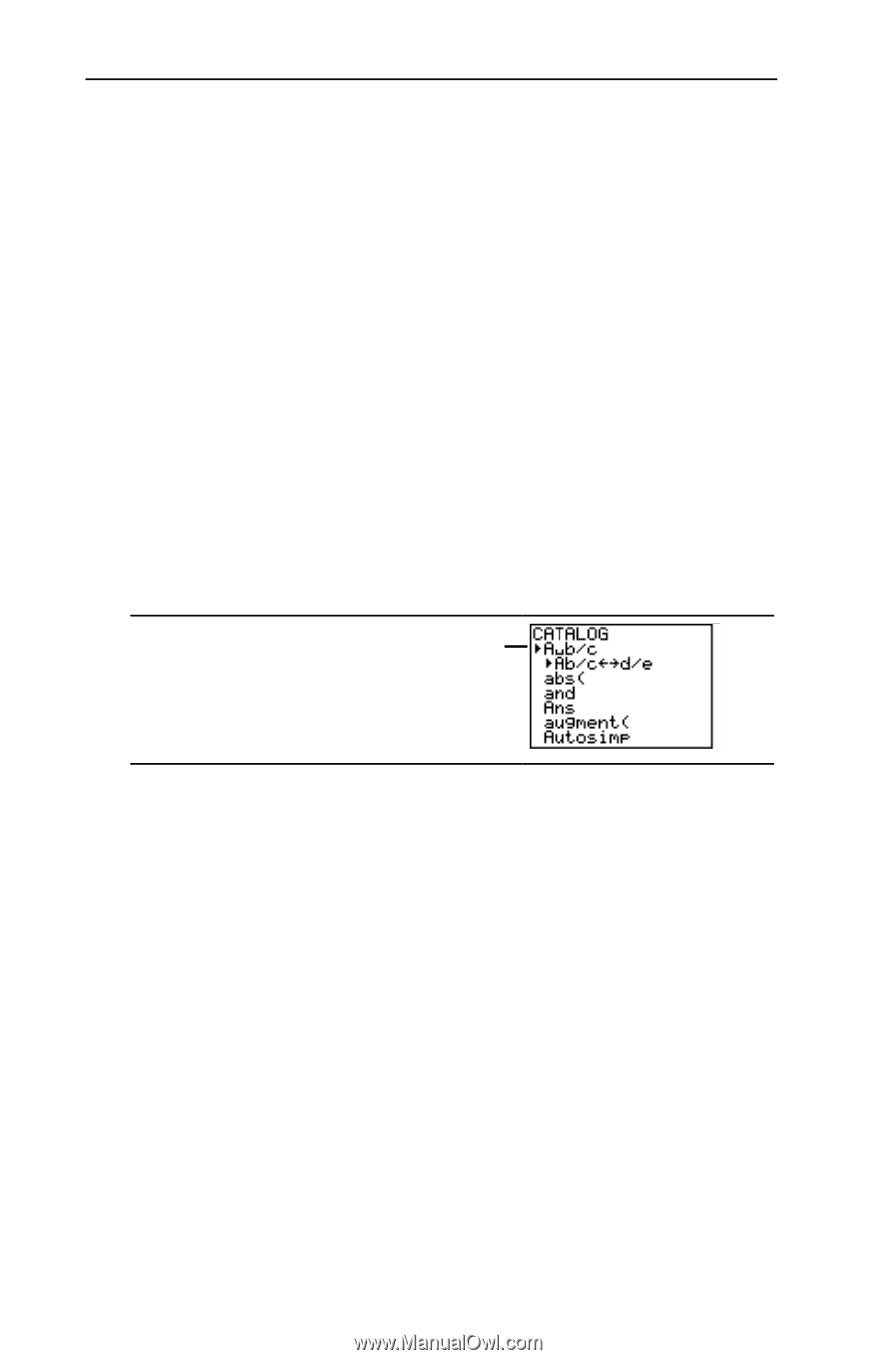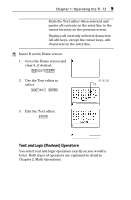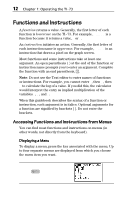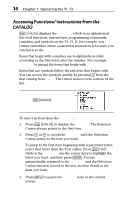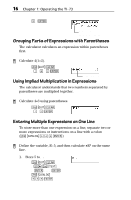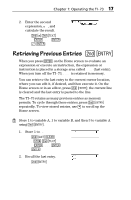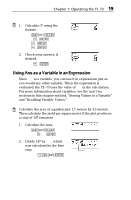Texas Instruments TI-73VSC Guidebook - Page 20
Accessing Functions, Instructions from the CATALOG
 |
UPC - 033317197750
View all Texas Instruments TI-73VSC manuals
Add to My Manuals
Save this manual to your list of manuals |
Page 20 highlights
14 Chapter 1: Operating the TIN73 Accessing FunctionsàInstructions from the CATALOG - | displays the CATALOG, which is an alphabetical list of all functions, instructions, programming commands, variables, and symbols on the TIN73. If, for example, you cannot remember where a particular menu item is located, you can find it in the CATALOG. Items that begin with a number are in alphabetical order according to the first letter after the number. For example, 1-Var Stats is among the items that begin with V. Items that are symbols follow the last item that begins with Z. You can access the symbols quickly by pressing $ from the first catalog item, A§b/c. The cursor moves to the bottom of the list. -| Selection Cursor To select an item from the CATALOG: 1. Press - | to display the CATALOG. The Selection Cursor always points to the first item. 2. Press $ or # to scroll the CATALOG until the Selection Cursor points to the item you want. To jump to the first item beginning with a particular letter, select that letter from the Text editor. Press - t while in the CATALOG, use the cursor keys to highlight the letter you want, and then press b. You are automatically returned to the CATALOG, and the Selection Cursor has now moved to the new section. Scroll to the item you want. 3. Press b to paste the CATALOG item to the current screen.