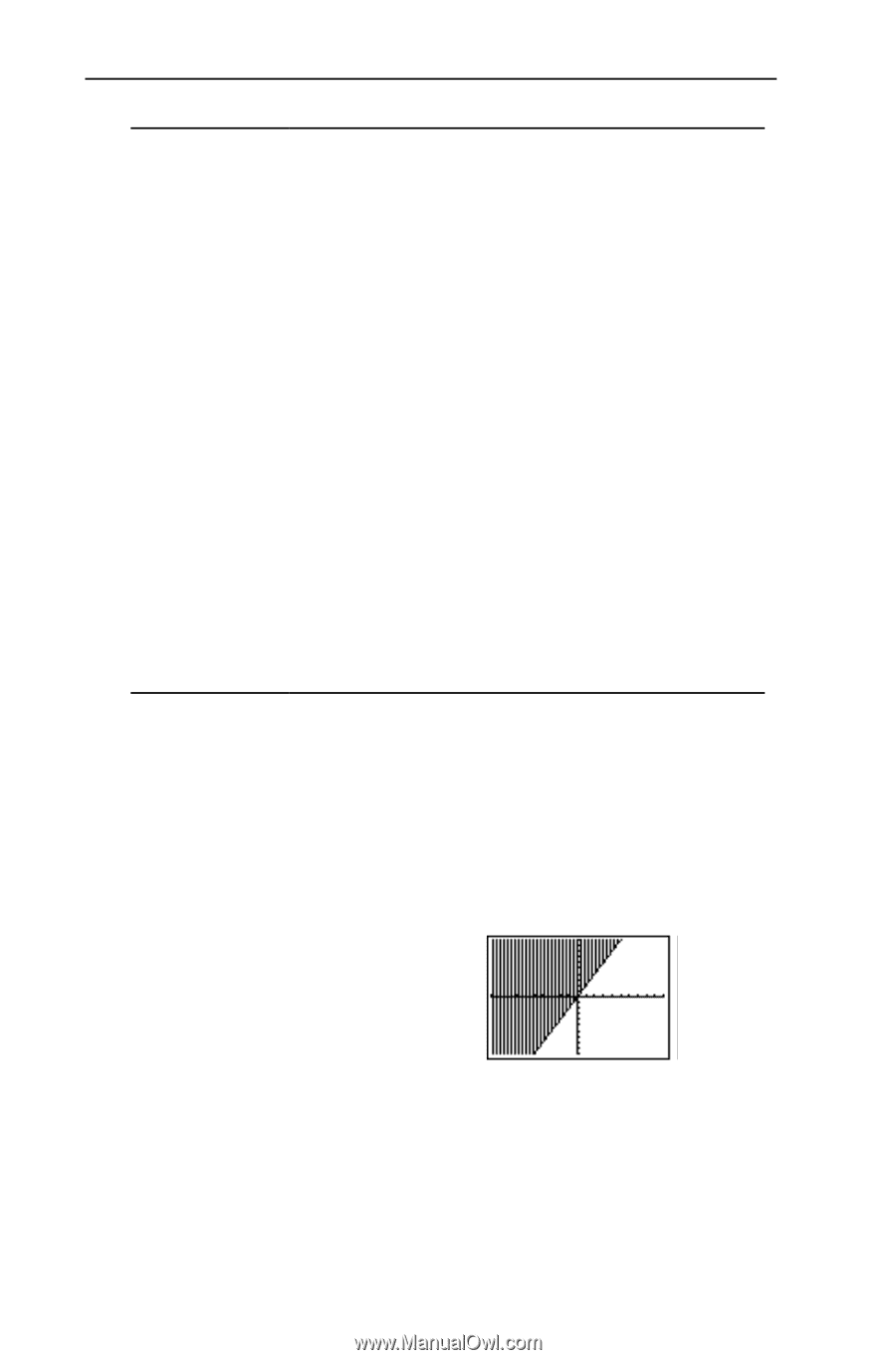Texas Instruments TI-73VSC Guidebook - Page 188
ZBox, use the cursor keys to draw a box around a specific
 |
UPC - 033317197750
View all Texas Instruments TI-73VSC manuals
Add to My Manuals
Save this manual to your list of manuals |
Page 188 highlights
182 Chapter 9: Function Graphing 6:ZStandard 7:ZoomStat 8:ZDecimal 9:ZoomFit 10:ZInteger 11:ZTrig Sets the standard (default) WINDOW variables. Replots the graph immediately. Sets the WINDOW values for the current stat lists. Replots the graph immediately. Sets @X and @Y to 0.1 and centers the origin. Replots the graph immediately; press ) to view the new coordinate values. Adjusts Ymin and Ymax so that the Graph screen displays the full range of Y variable values. Replots the graph immediately. Lets you select a new center point, and then sets @X and @Y to 1 and sets Xscl and Yscl to 10. Replots the graph immediately; press ) to view the new coordinate values. Sets WINDOW variables to preset values that are often appropriate for graphing trig functions. Replots the graph immediately. ZBox ( 1 With ZBox, use the cursor keys to draw a box around a specific section of the Graph screen that you would like to view up close. The calculator then zooms in on the area inside the box with the cursor in the center of the screen. ³ Explore the function graph, Y1=2X with ZBox. 1. Display the graph of a selected function (the example shows Y1=2X). (6