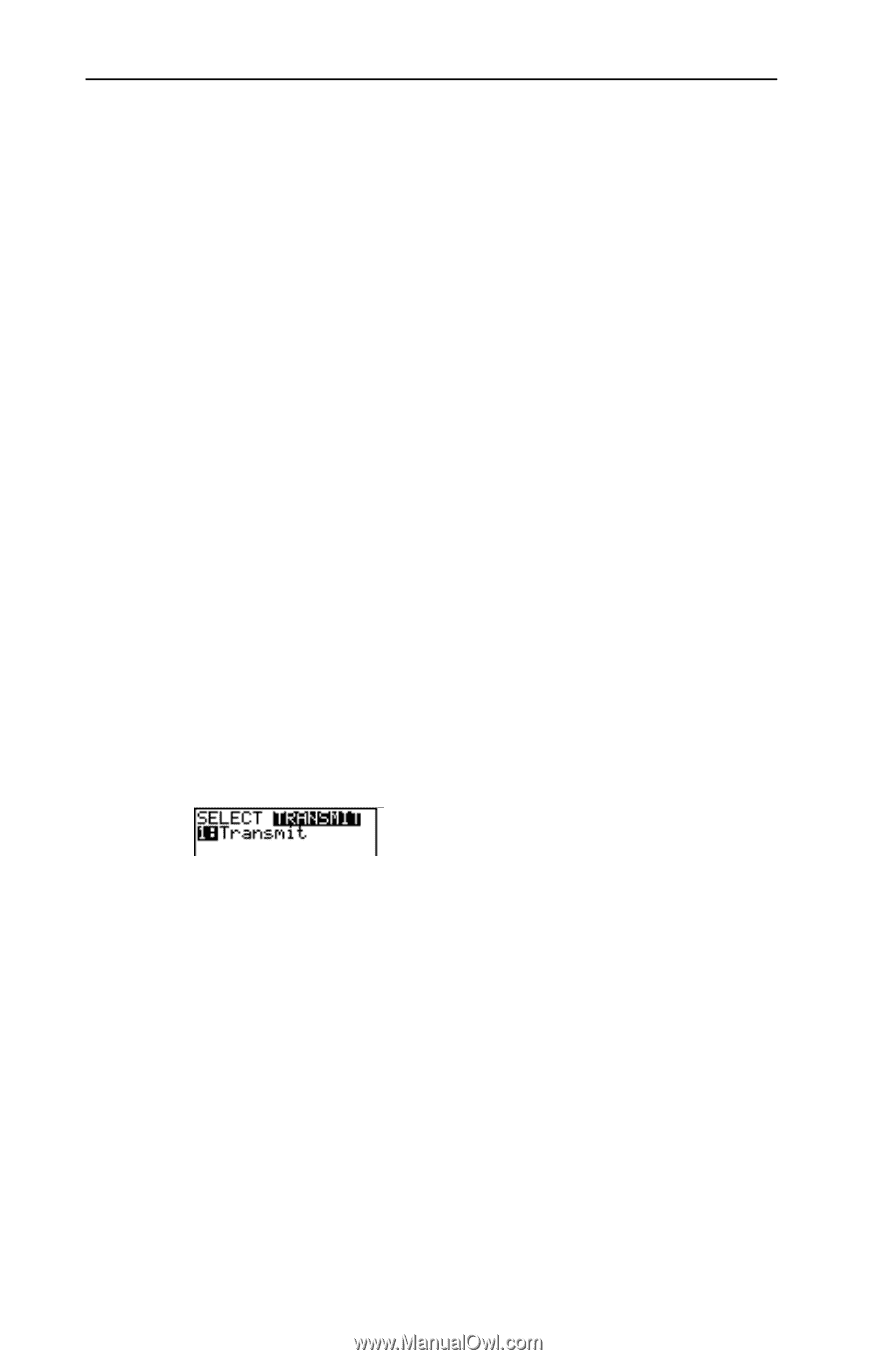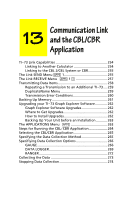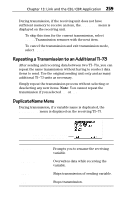Texas Instruments TI-73VSC Guidebook - Page 264
Transmitting Data Items
 |
UPC - 033317197750
View all Texas Instruments TI-73VSC manuals
Add to My Manuals
Save this manual to your list of manuals |
Page 264 highlights
258 Chapter 13: Link and the CBLàCBR Application To set up the TIN73 to receive data, follow these steps: 1. Press 9 to display the APPLICATIONS menu. 2. Select 1:Link and press " to display the Link RECEIVE menu. 3. Select 1:Receive. The message Waiting... and the busy indicator are displayed. The receiving unit is ready to receive transmitted items. To exit the receive mode without receiving items, press ^, and then select 1:Quit from the Error in Xmit menu. When transmission is complete, the unit is still in the receive mode. Press - l to exit the receive mode. Transmitting Data Items To transmit data items from a TIN73, follow these steps: 1. Select items to send on the sending unit. Keep the SELECT screen displayed on the sending unit (see page 257). 2. Set the receiving unit to receive mode (see page 257). 3. Press " on the TIN73 to display the TRANSMIT menu. 4. Confirm that Waiting... is displayed on the receiving unit, which indicates it is set to receive. 5. Select 1:Transmit. The name and type of each data item are displayed line by line on the sending unit as the item is queued for transmission, and then on the receiving unit as each item is accepted. 6. After all selected items have been transmitted, the message Done is displayed on both calculators. Press $ and # to scroll through the names. To stop a transmission, press ^. The Error in Xmit menu is displayed on both units. To leave the error menu, select 1:Quit.